- Home
- Modules
Modules
Welcome to the BM4A Modules Page! Here, you can find a diverse collection of essential building blocks designed to streamline and improve your application development process.
Our modules cover a wide array of functionalities, ranging from user authentication and data management to UI components and integrations with third-party services.
- Application Template
- Administrative Resource
- Authentication/Authorization
- Common UI
- Configuration Manager
- CRUD Editor
- Dashboards
- Data ImporterIn Progress
- Document Generator
- Document Parser
- File Manager
- Generic Editor
- History of ChangesIn Progress
- I18n
- Job manager
- Menu
- Platform Manager
- Query Tool
- Report Generator
- SecurityNew
- System Information
- UI Customization
- Workflow EngineNew
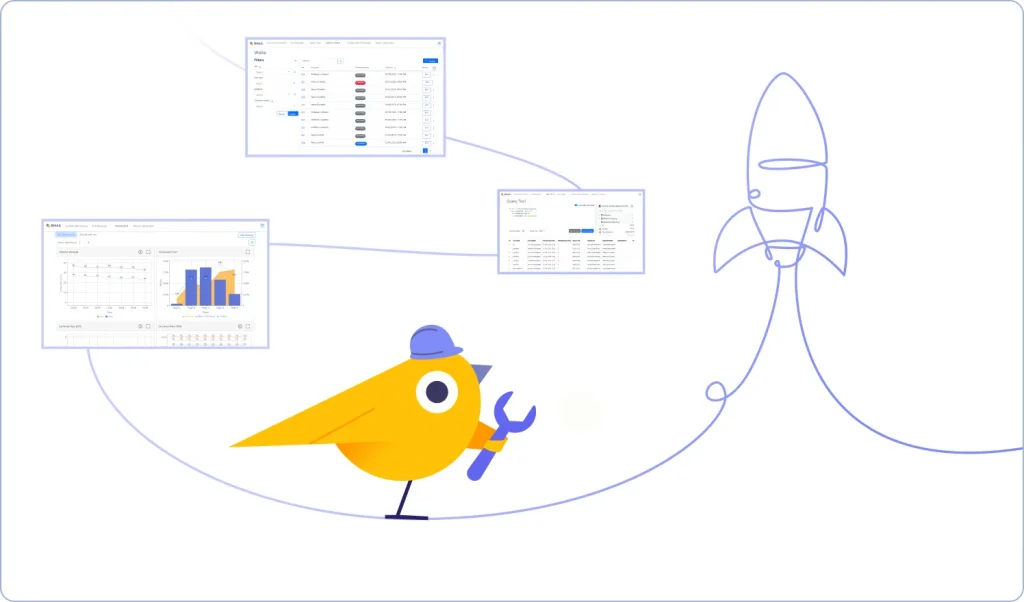
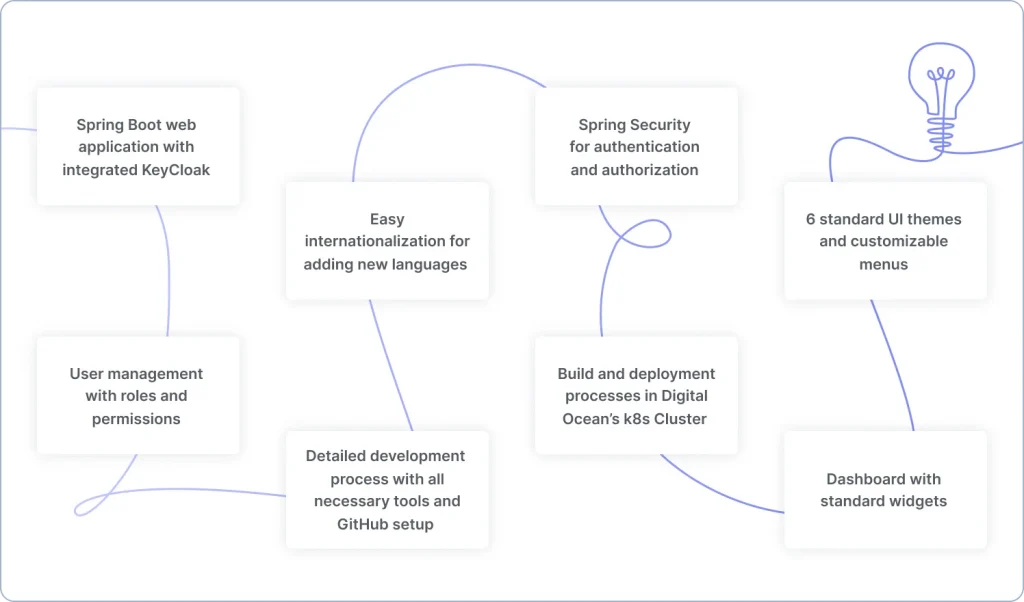
Application Template
The Application Template is a complete starting point for business feature development. It includes pre-configured modules, project folder structure, code formatting guidelines, process automation using Gradle, and a streamlined application launch. The template also provides detailed documentation outlining the development process, GitHub integration with configured Issue Tracker and Board, and role descriptions for the development team.
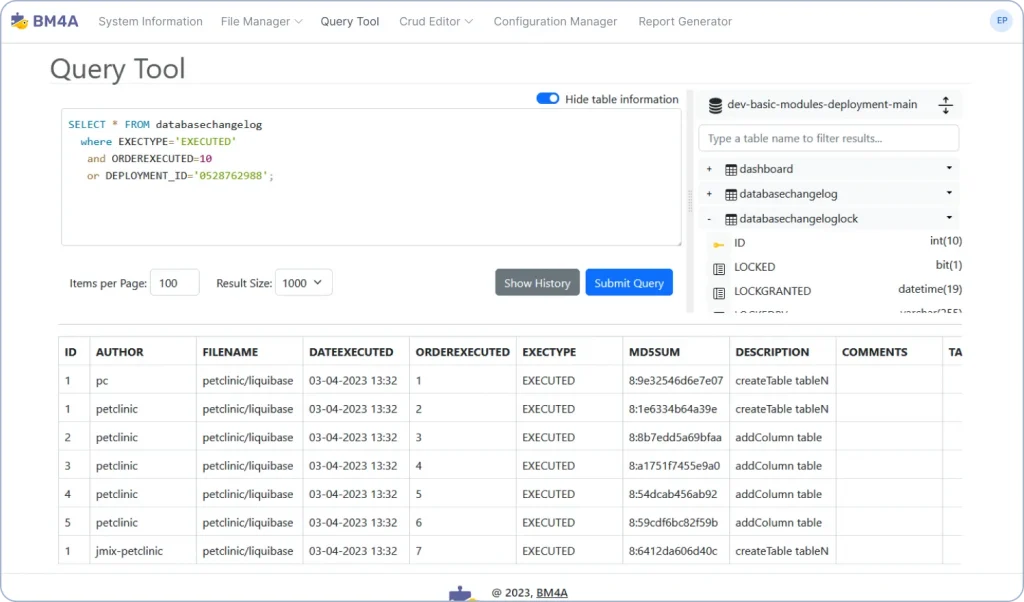
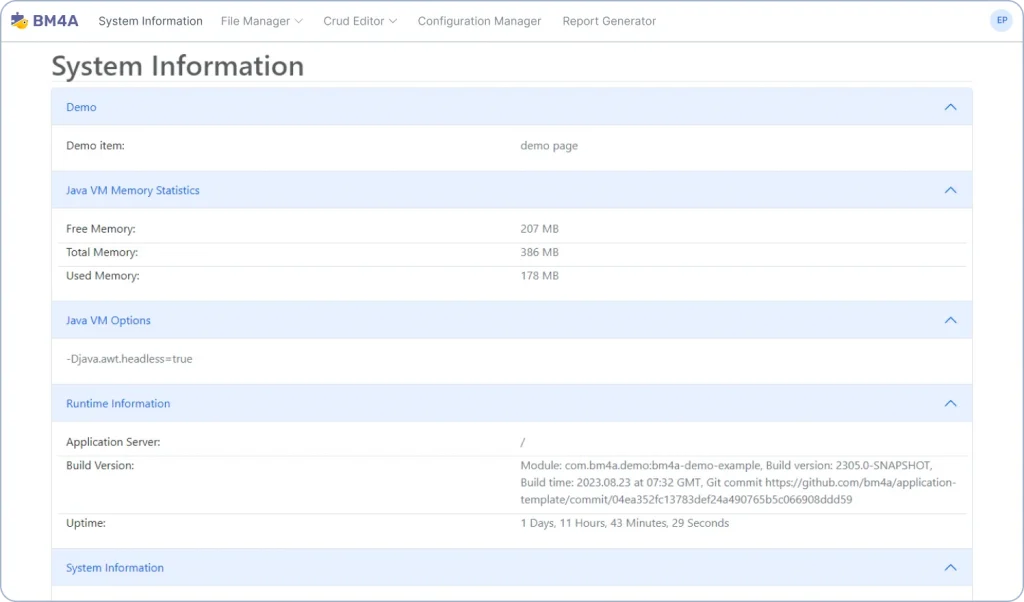
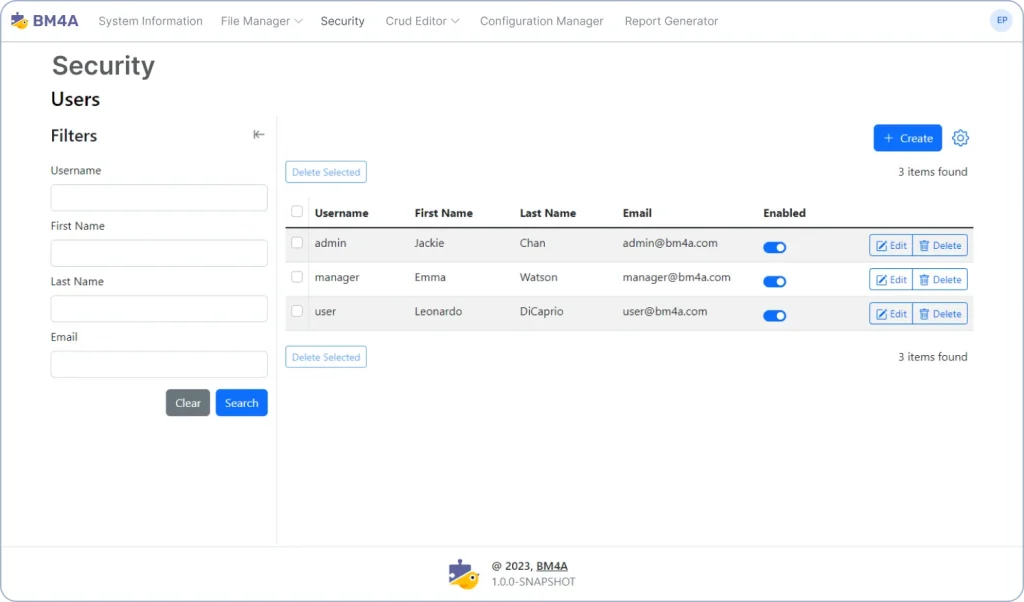
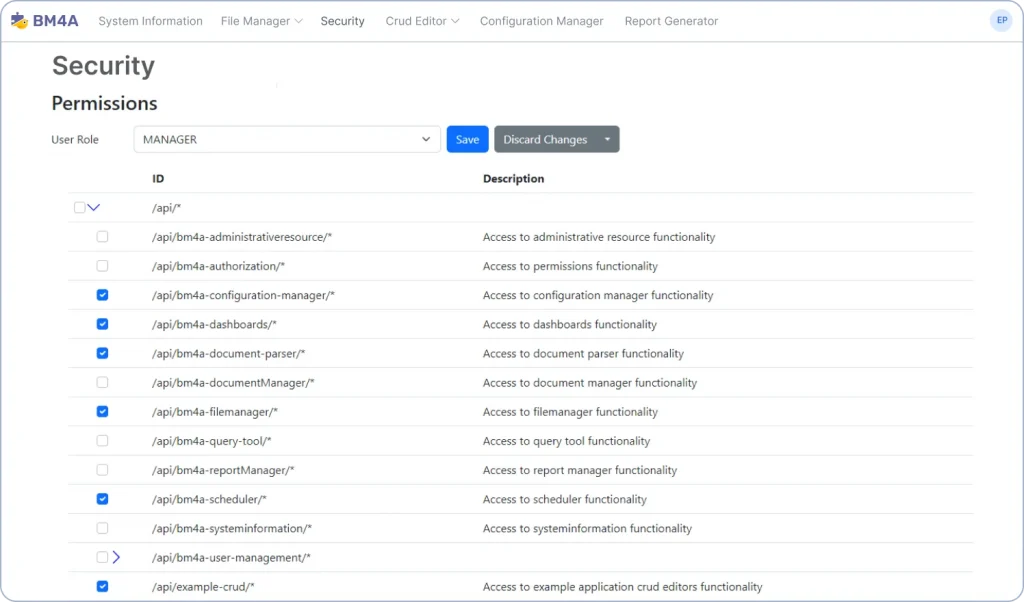
Administrative Resource
The Administrative Resource module simplifies the implementation of frontend and backend functionality. It offers wrappers that accelerate the integration of administrative features and is designed to streamline the development of administrative tools, making it quicker and more efficient to build essential functionalities.
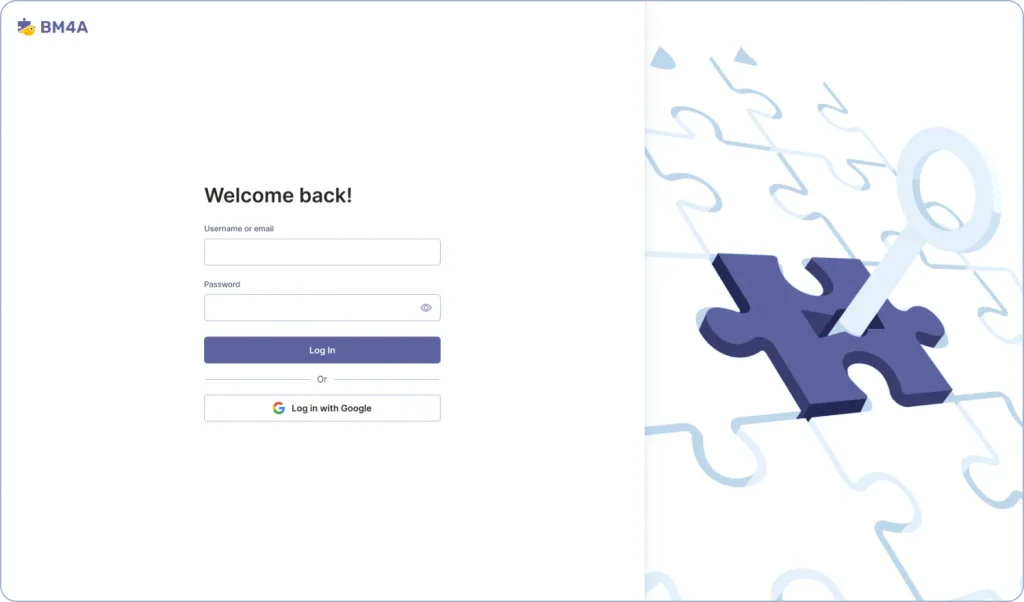
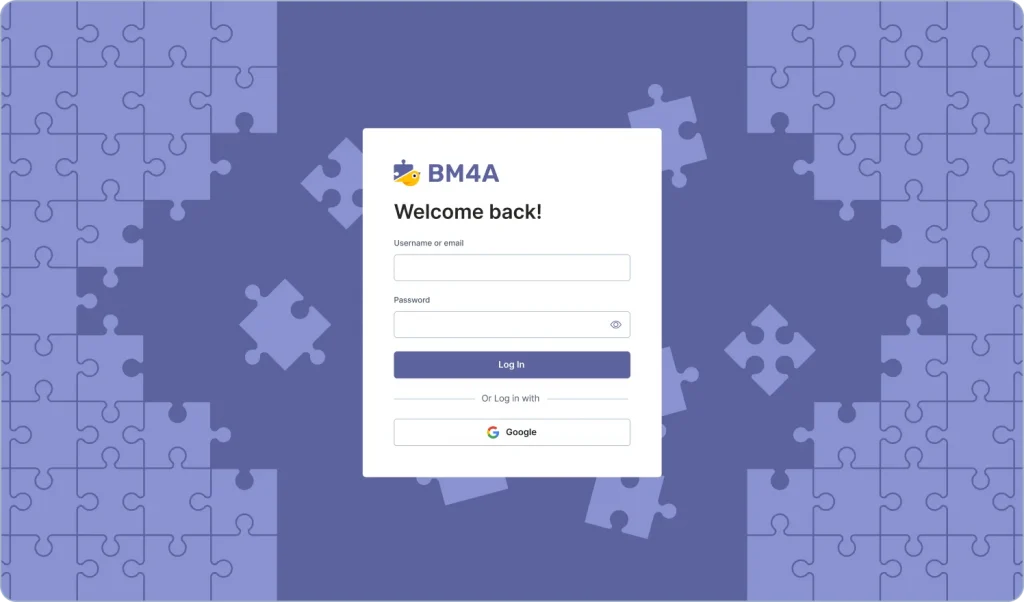
Authentication/Authorization
The Authentication/Authorization module provides secure access to the application. It handles user authentication and authorization and safeguards sensitive data and functionalities. This module is crucial for creating a robust security infrastructure, protecting user data and system resources.
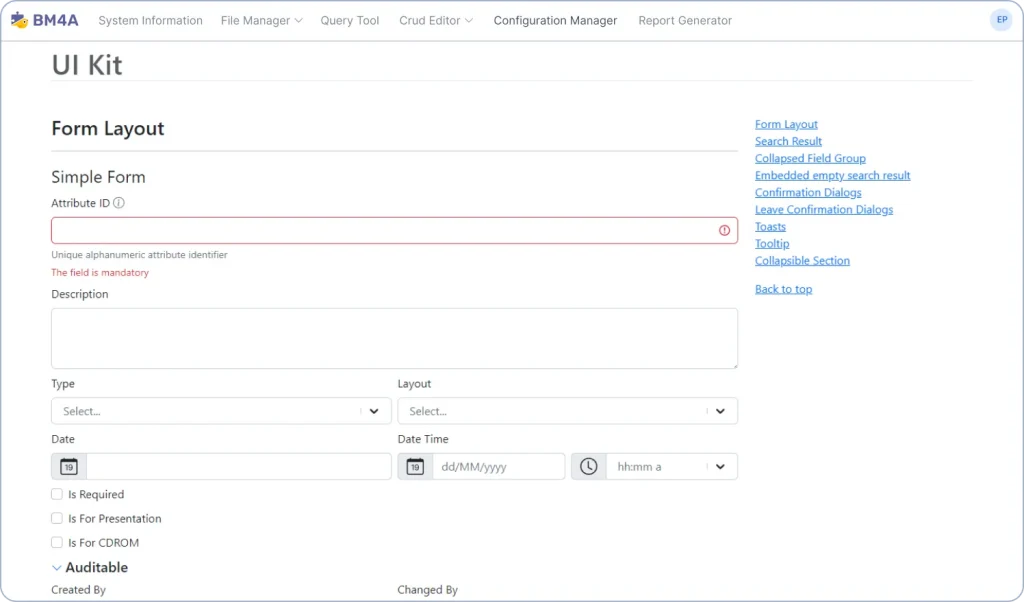
Common UI
The Common UI module provides a consistent and cohesive user interface across the application. It establishes standardized UI elements and design principles, providing a unified look and feel. This module simplifies UI development by offering reusable components, improving user experience, and reducing development time.
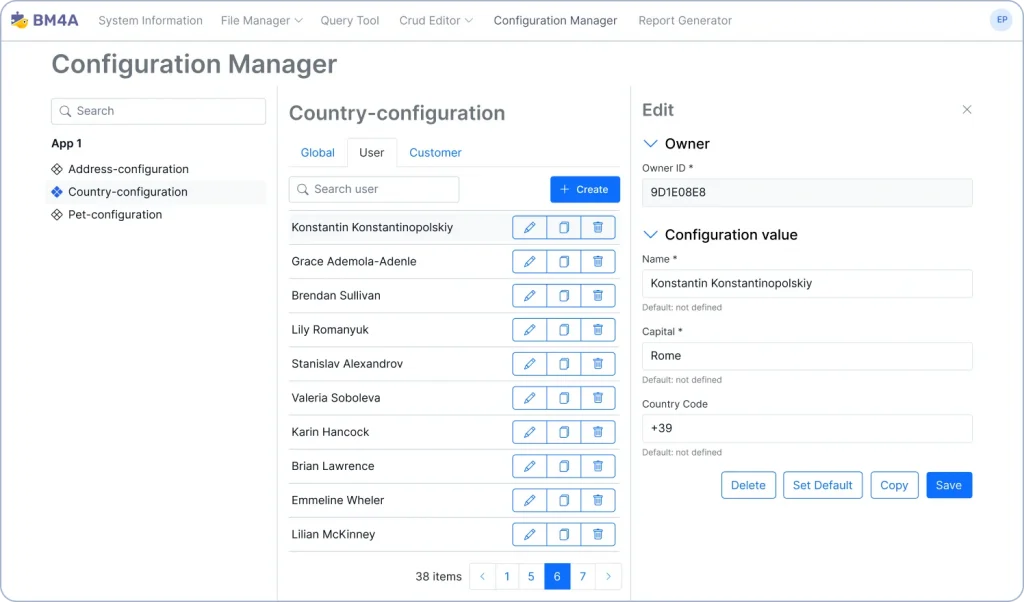
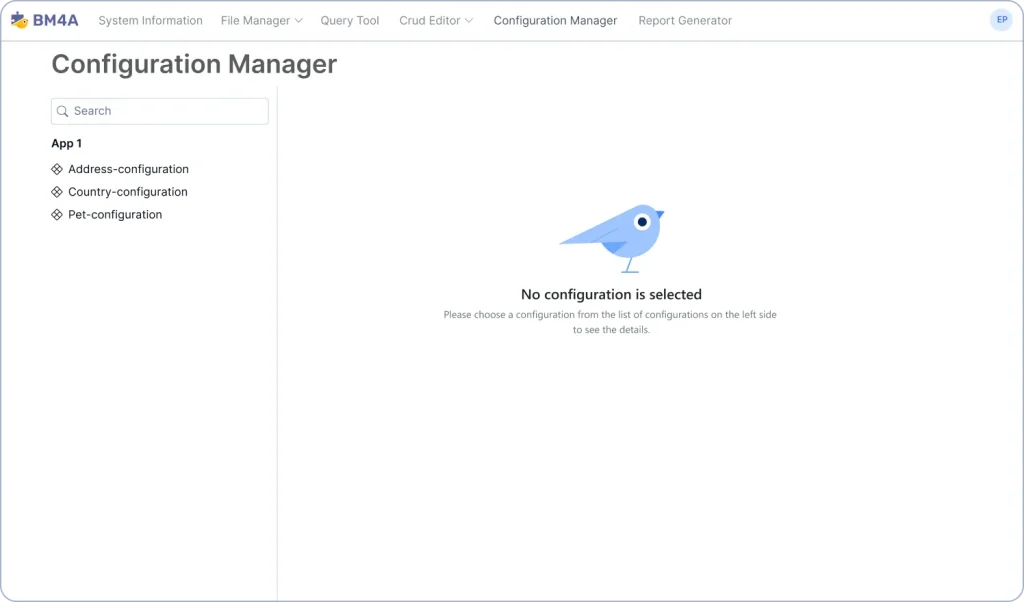
Configuration Manager
The Configuration Manager module is based on the Vault Secret Manager. It allows for the management of configuration values for different user groups. It supports complex configuration structures and guarantees application settings are easily updated or added. This module simplifies the configuration management process and improves application flexibility.
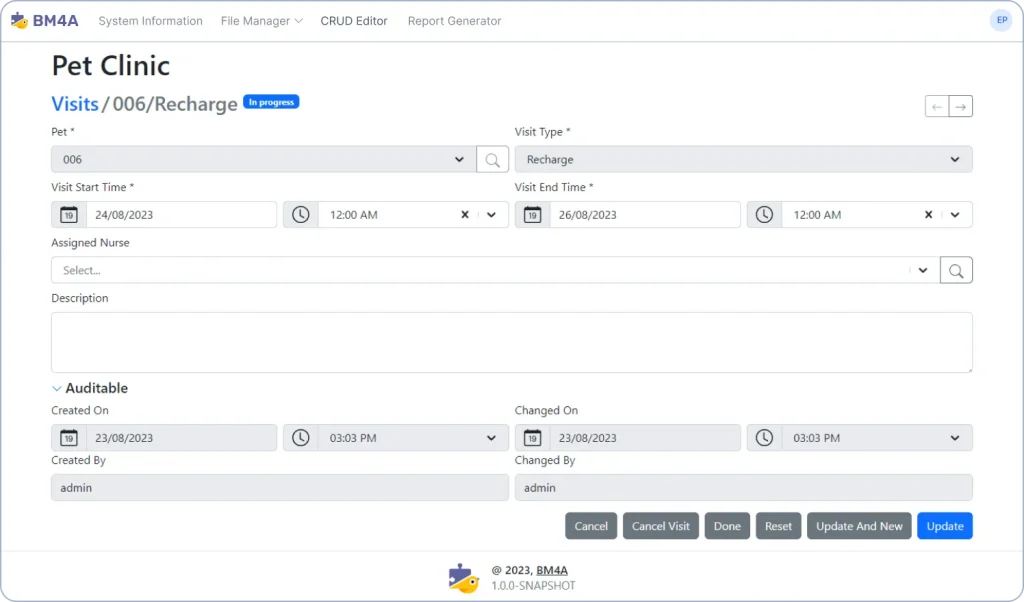
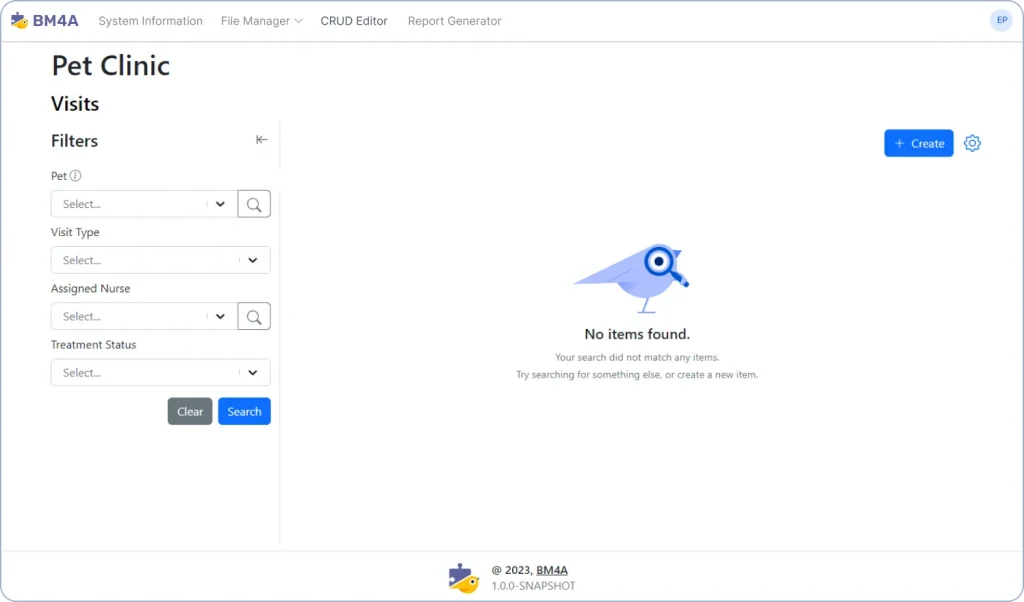
CRUD Editor
The CRUD (Create, Read, Update, Delete) Editor module offers a standardized way to perform database operations on relational databases. It provides user-friendly editors with consistent UI/UX, supporting navigation, paging, search, and responsive design. This module accelerates integration and offers extensive configuration options for both frontend and backend sides.
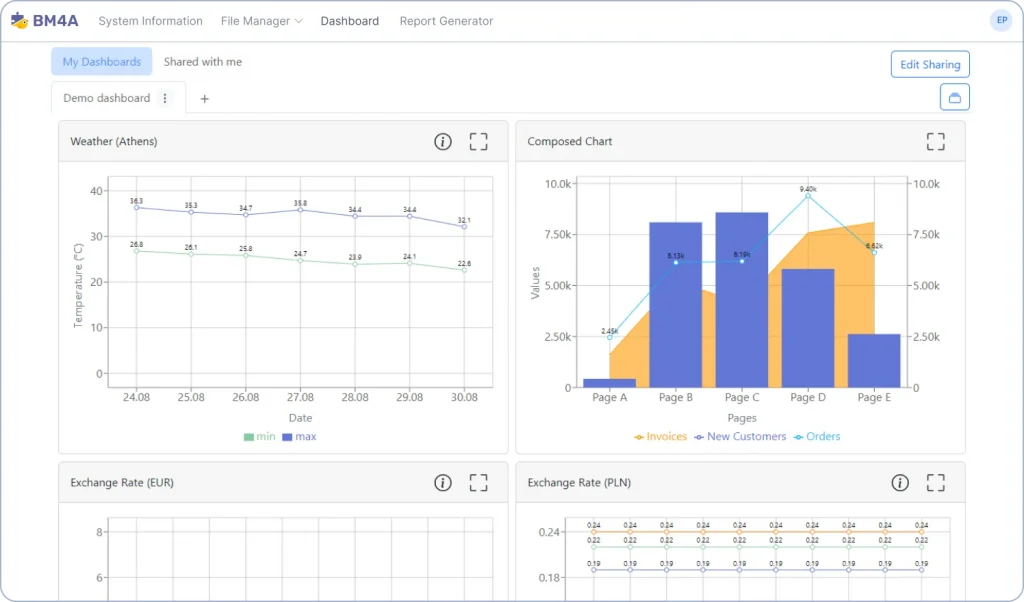
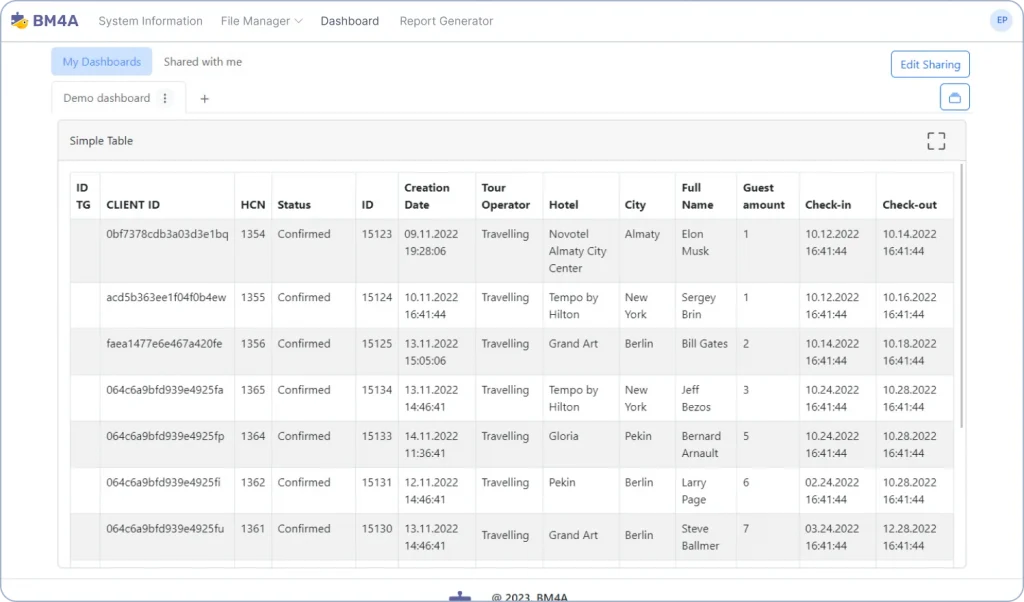
Dashboards
The Dashboards module allows users to create customized dashboards with various widgets, such as charts, tables, and messages. The module supports asynchronous updates and allows users to personalize their dashboards based on their preferences. This flexible module improves data visualization and user interaction.
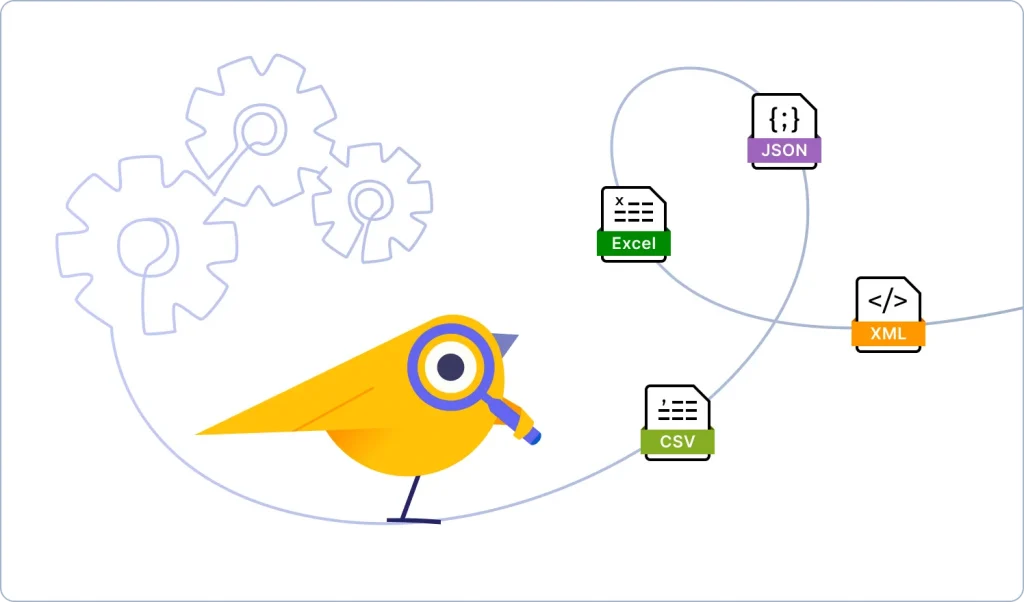
Data ImporterIn Progress
The Data Importer module offers a flexible solution for managing incoming and outgoing data formats. It handles UI, scheduling, logging, auditing, and statistics and simplifies data import/export tasks. The module supports the “hot folder” approach and provides a versatile tool for data management.
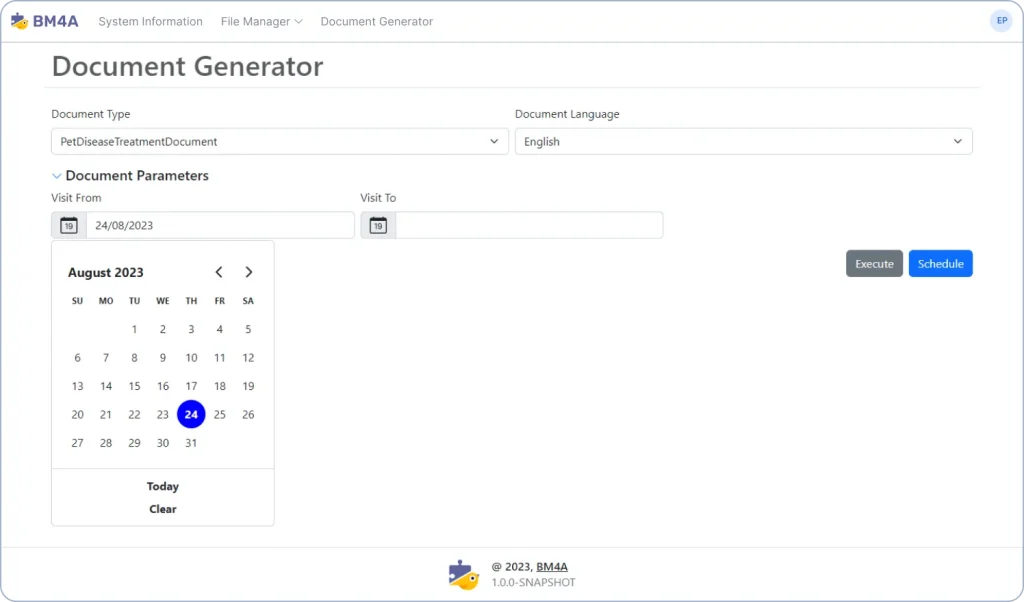
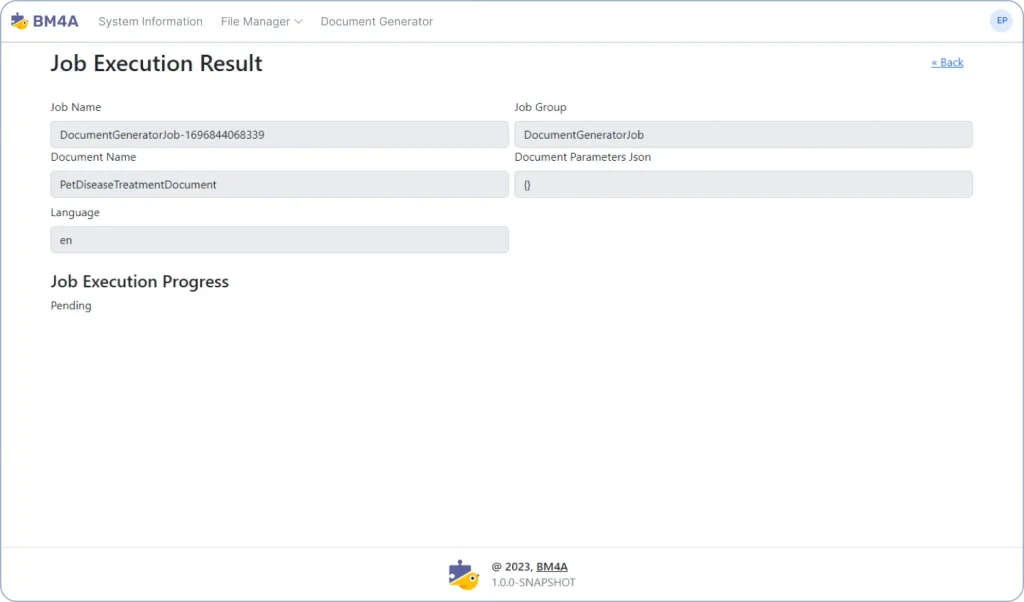
Document Generator
The Document Generator module is a powerful tool designed to automate the creation and generation of various types of documents, reports, and templates within the application. This module simplifies the process of generating structured documents by allowing users to define templates, gather data from different sources, and produce professional-looking reports in a consistent and efficient manner.
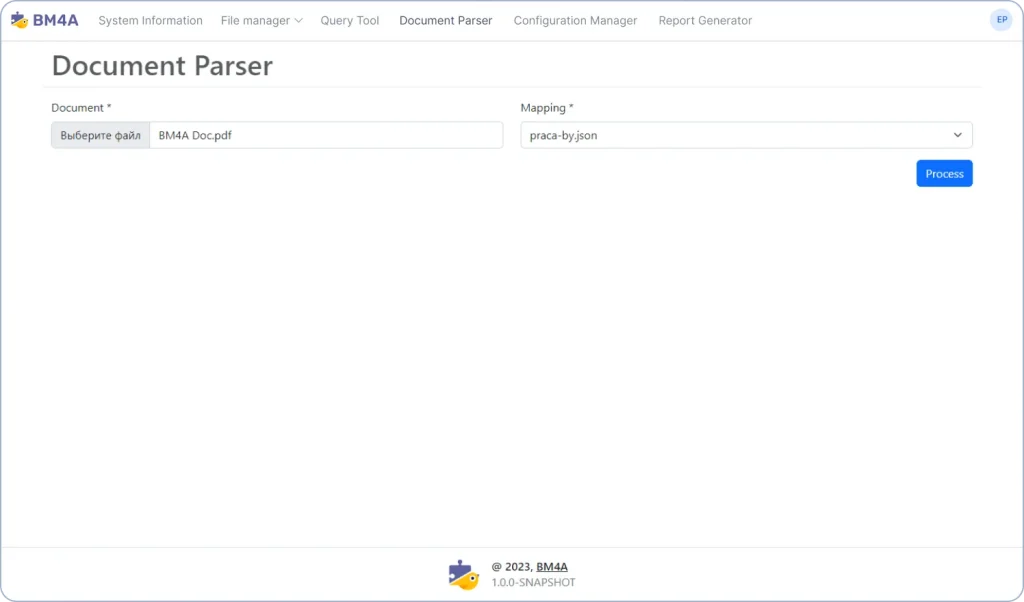
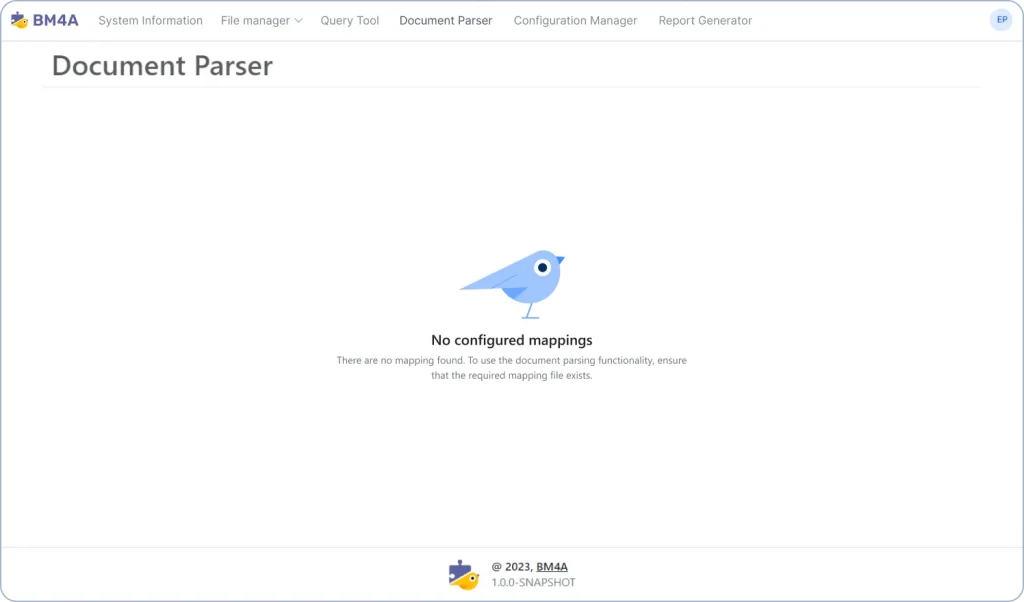
Document Parser
The Document Parser module is a powerful tool designed to automate the extraction of structured data from various documents. It is particularly useful for processing documents in PDF, Word, Excel, and other formats, where valuable information is often hidden inside unstructured content. This module efficiently interprets documents, identifies relevant data points, and transforms them into a structured layout.
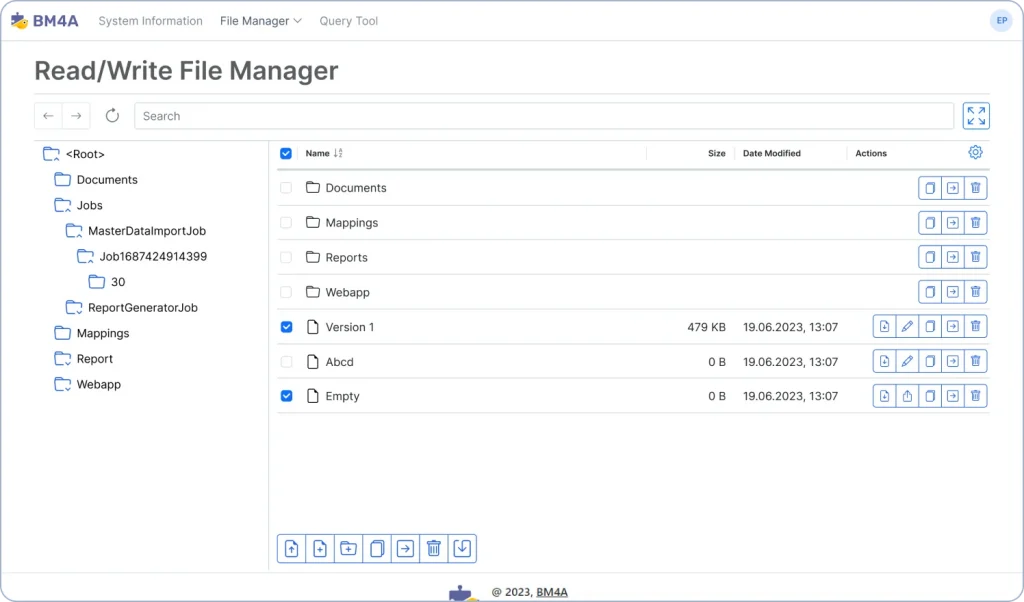
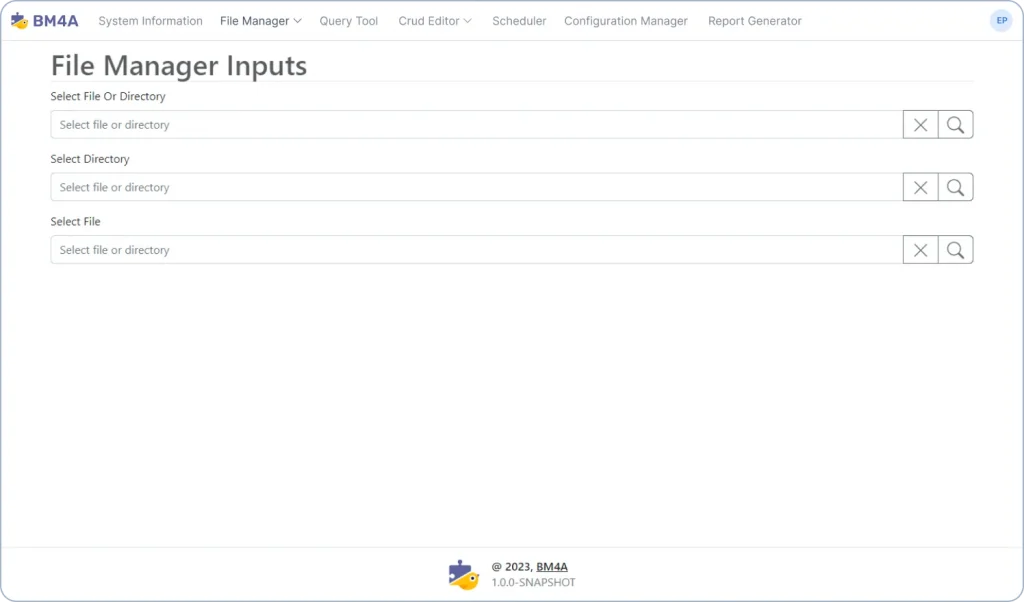
File Manager
The File Manager module provides a user-friendly interface for managing files and folders. Users can perform various operations, such as creating, renaming, copying, moving, deleting, and searching for files and folders. The module supports zipping/unzipping, file editing in various formats, hierarchical tree and list views, and quick navigation with autocomplete behavior.
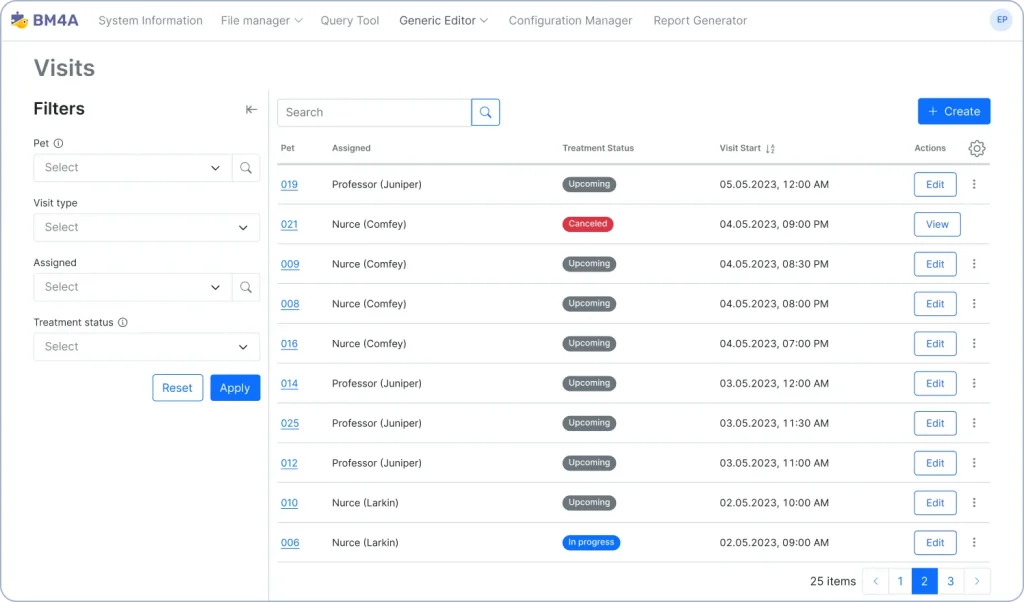
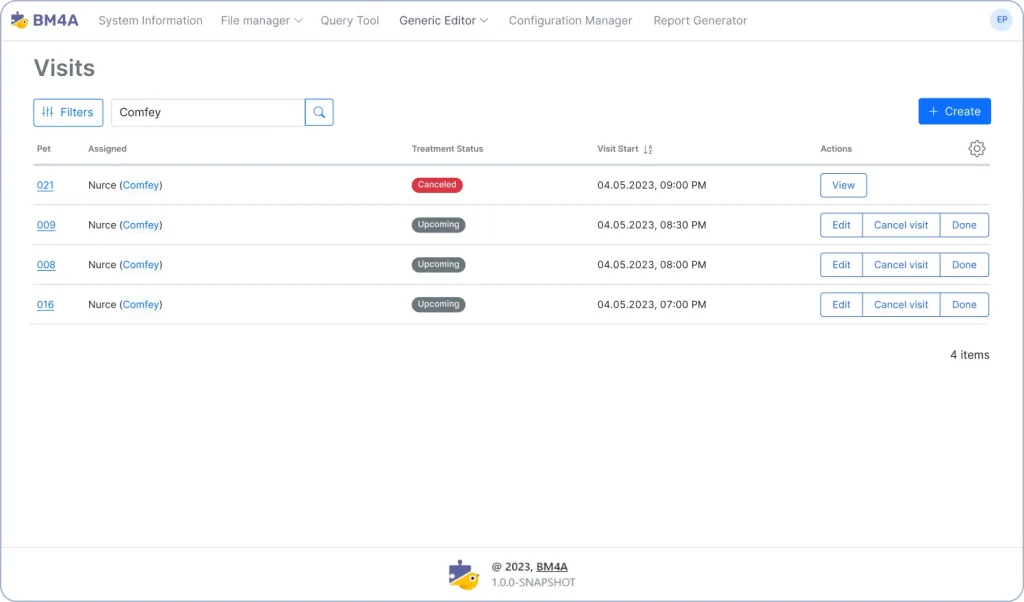
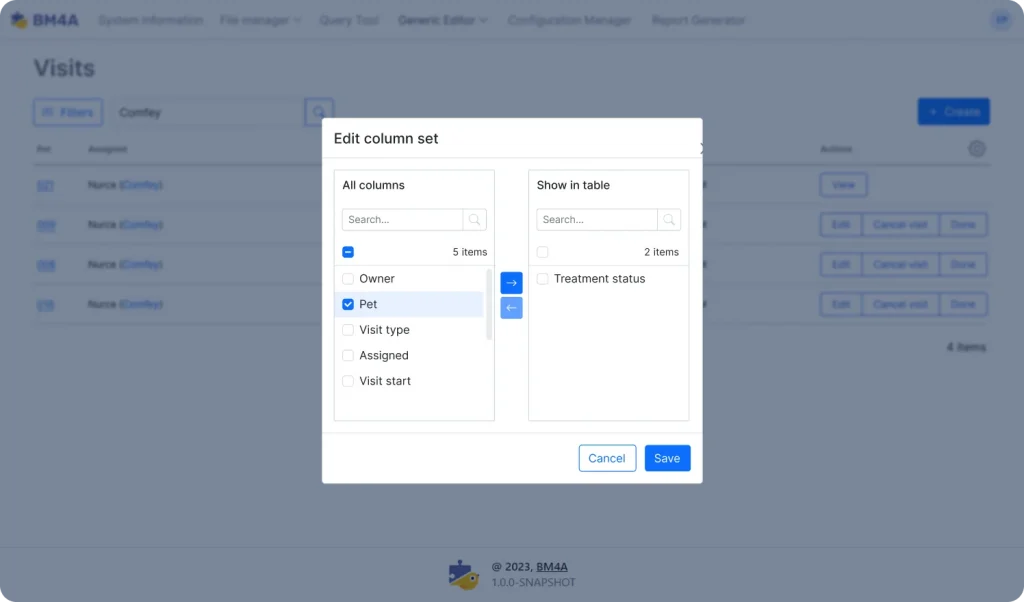
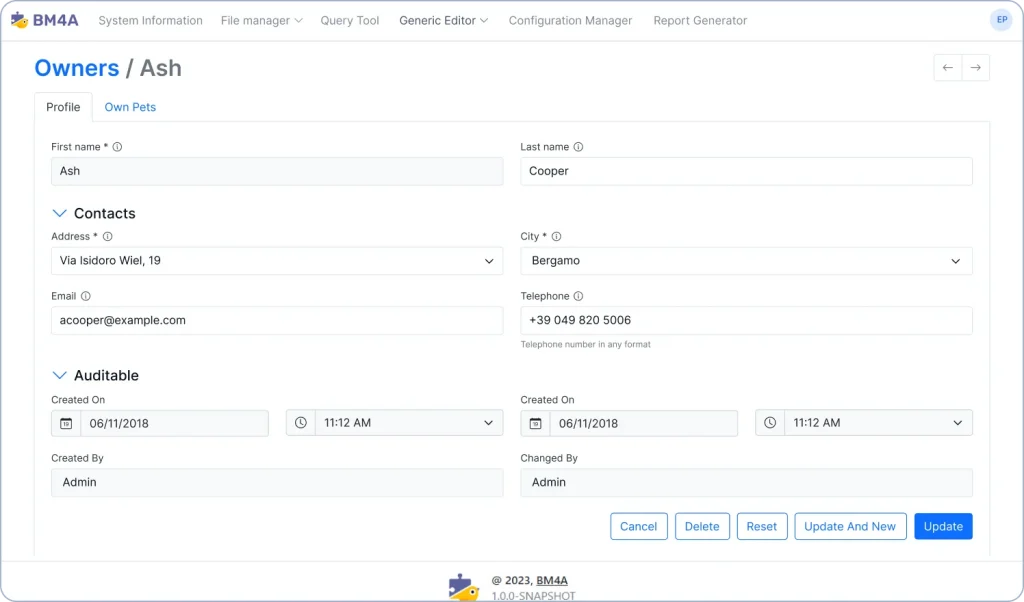
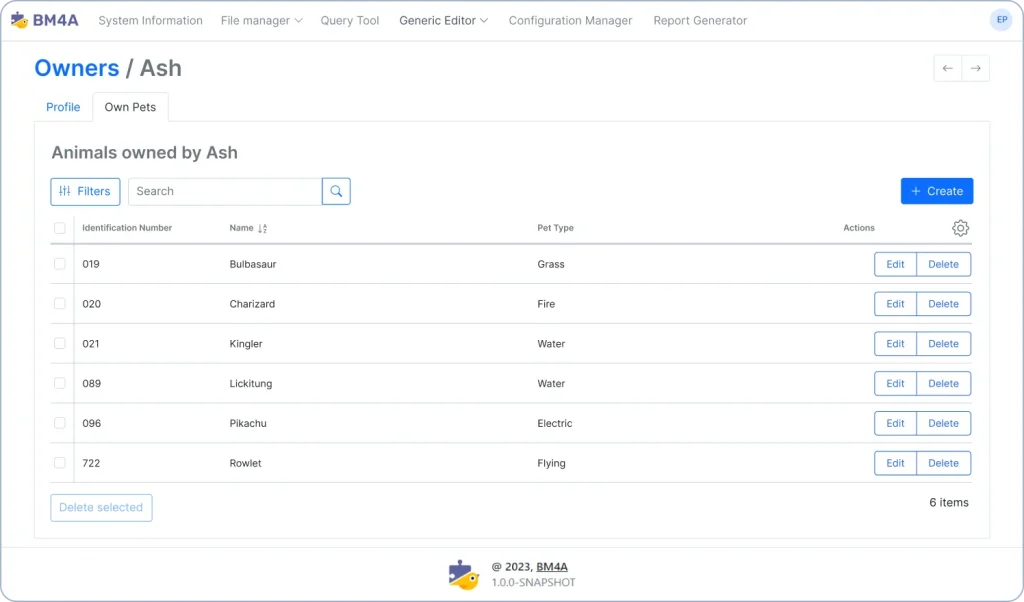
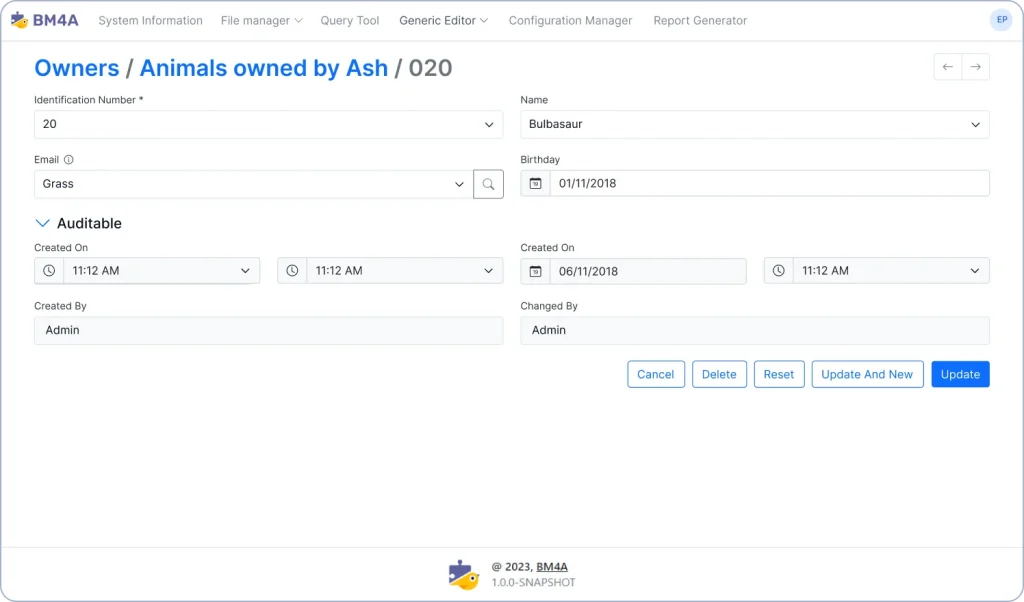
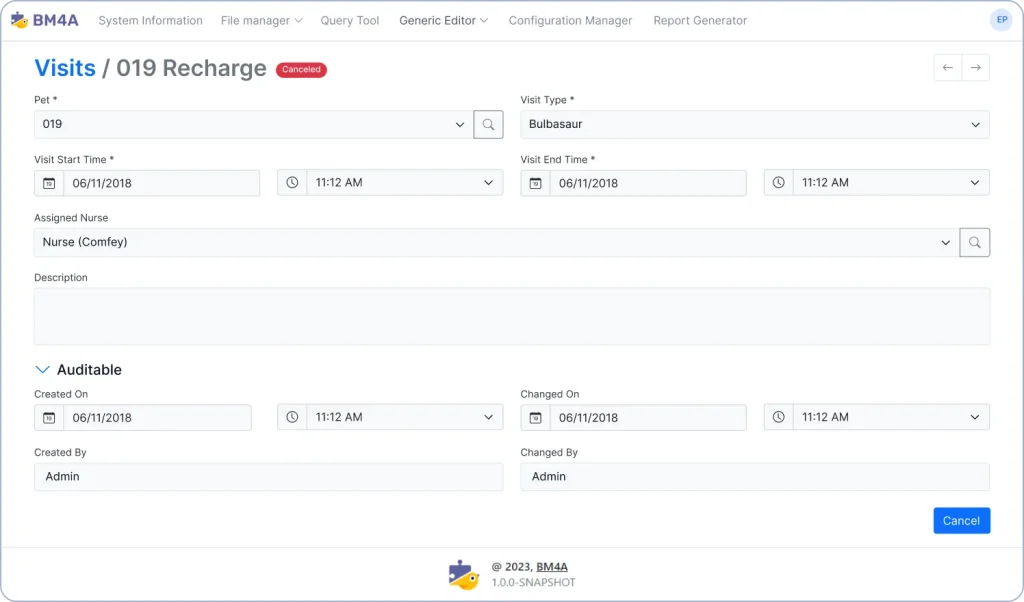
Generic Editor
The Generic Editor module is a versatile and customizable tool that empowers users to create and manage a wide range of content within the application. This module is designed to accommodate various types of data, providing a unified interface for editing diverse content elements, such as text, images, files, and more. Its flexibility and configurability make it an essential component for applications that require dynamic content creation and editing.
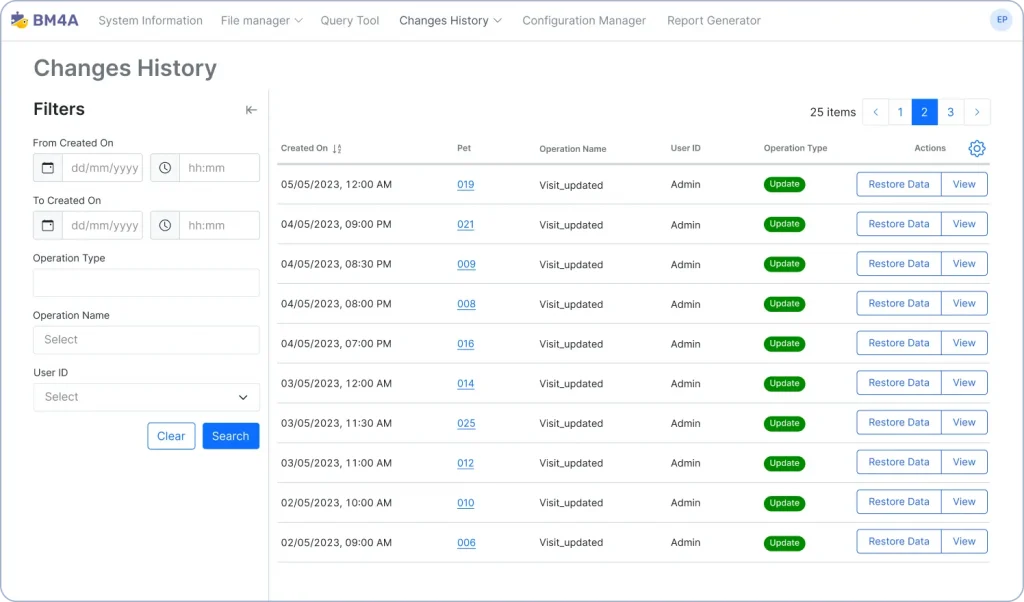
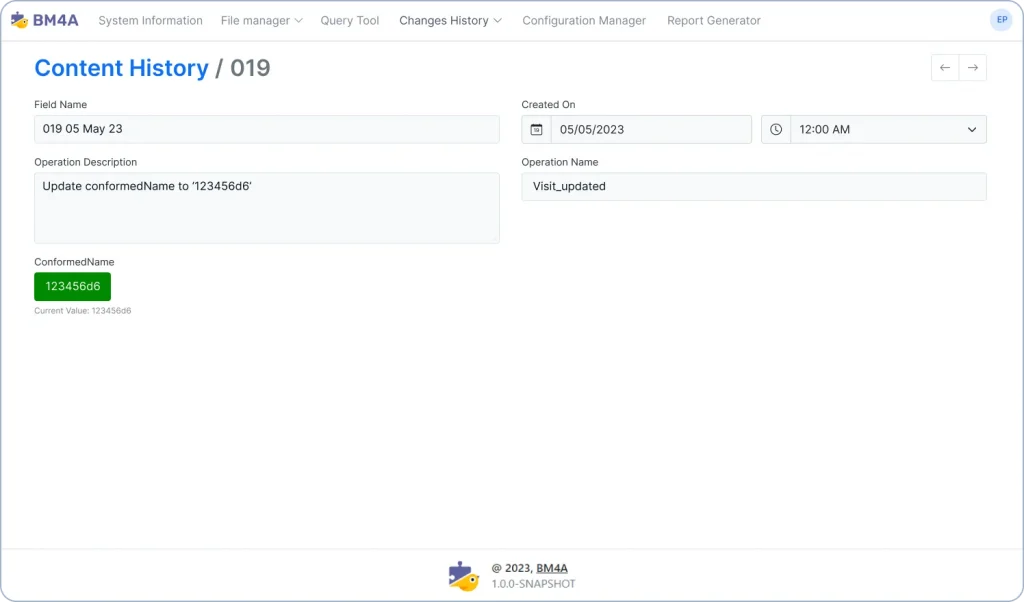
History of ChangesIn Progress
This module is used to track and display all the updates and edits made to a system over time. It helps in keeping a record of who made changes and when, making it easier to collaborate, fix mistakes, and understand the workflow process. It’s like a timeline of changes that acts as a backup, a reference, and a way to see how things evolved.

I18n
The I18n module supports internationalization (i18n) for the application. It allows the configuration of multilingual interfaces, making the application accessible to users from different language backgrounds. This module improves the user experience by providing localized content.
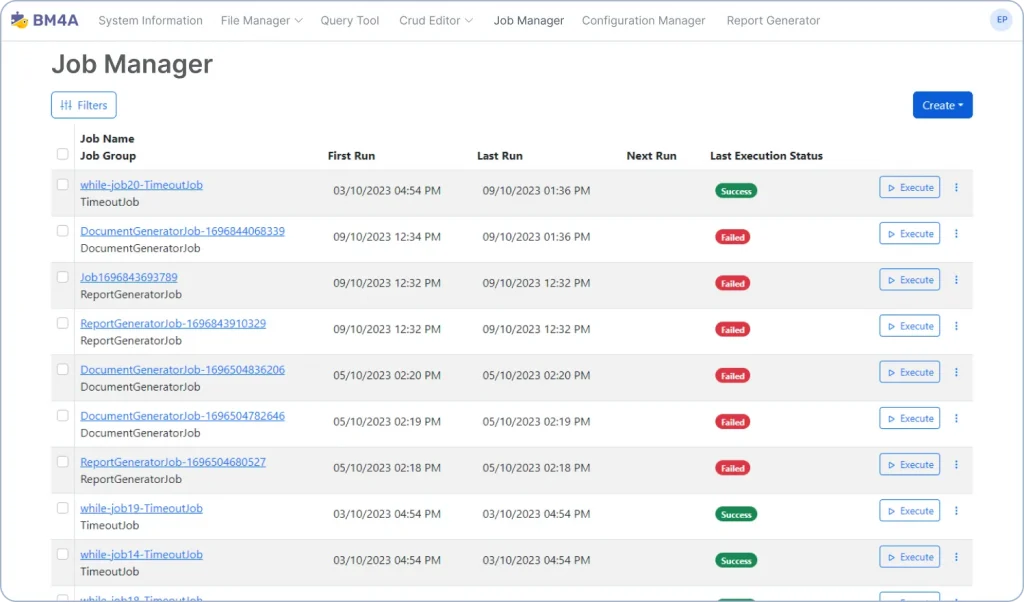
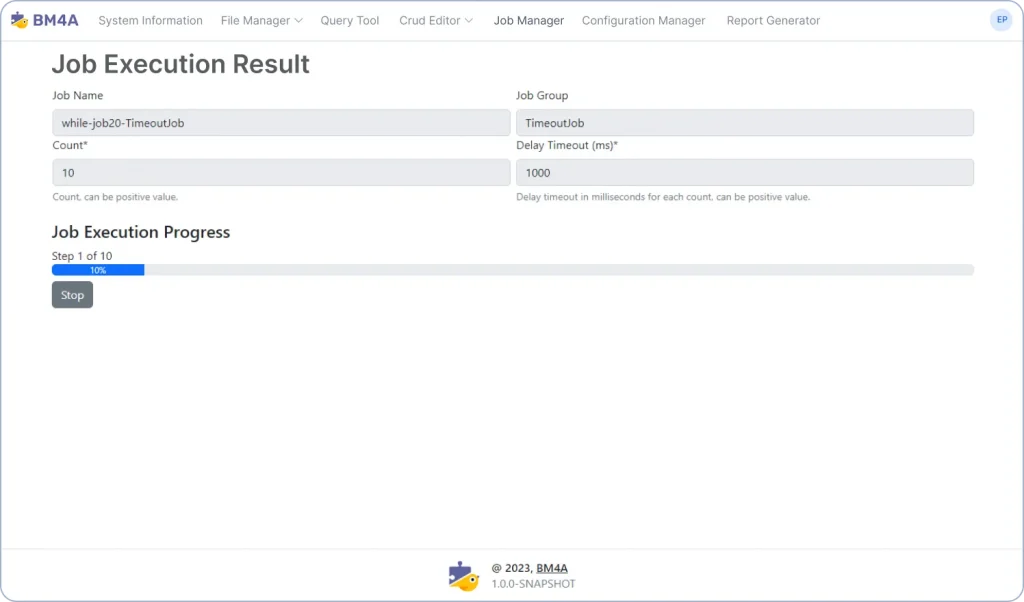
Job Manager
The Job Manager module simplifies the management of jobs without the need for extensive development. It offers a generic form for entering job parameters and integrates with the quartz-scheduler module. This module provides full control over job execution and streamlines administrative job scheduling.
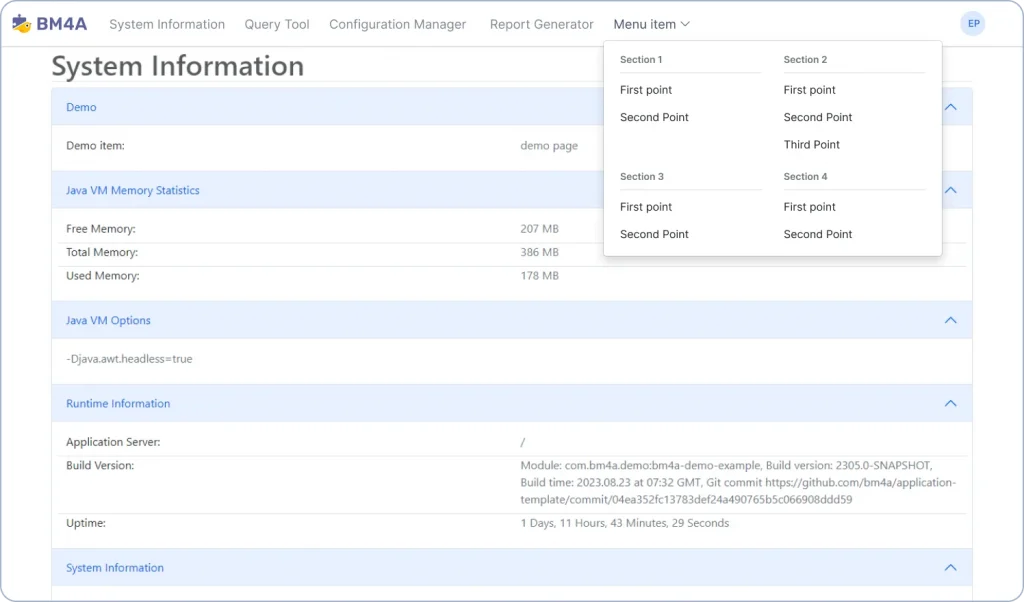
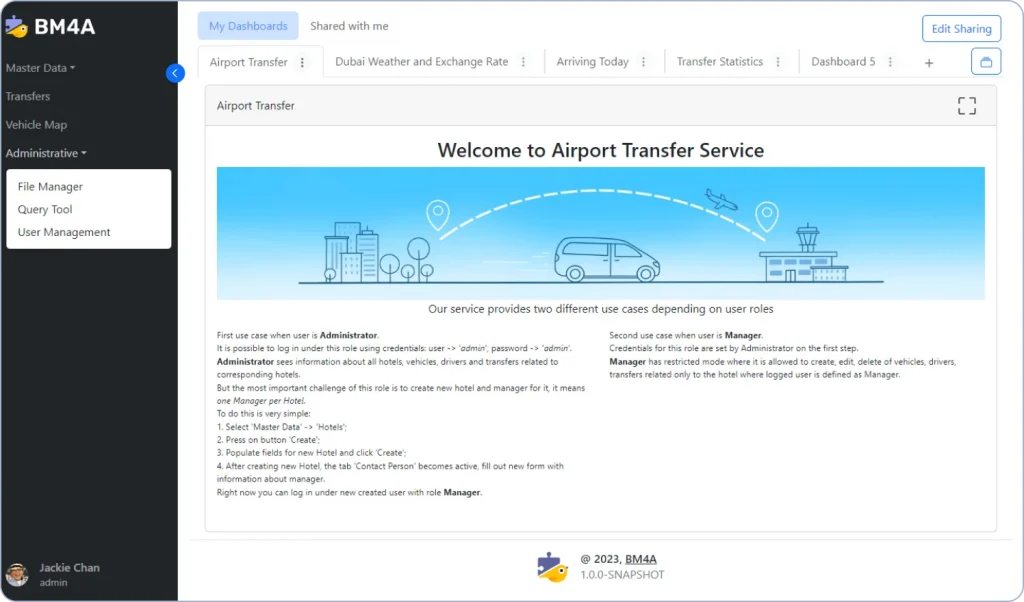
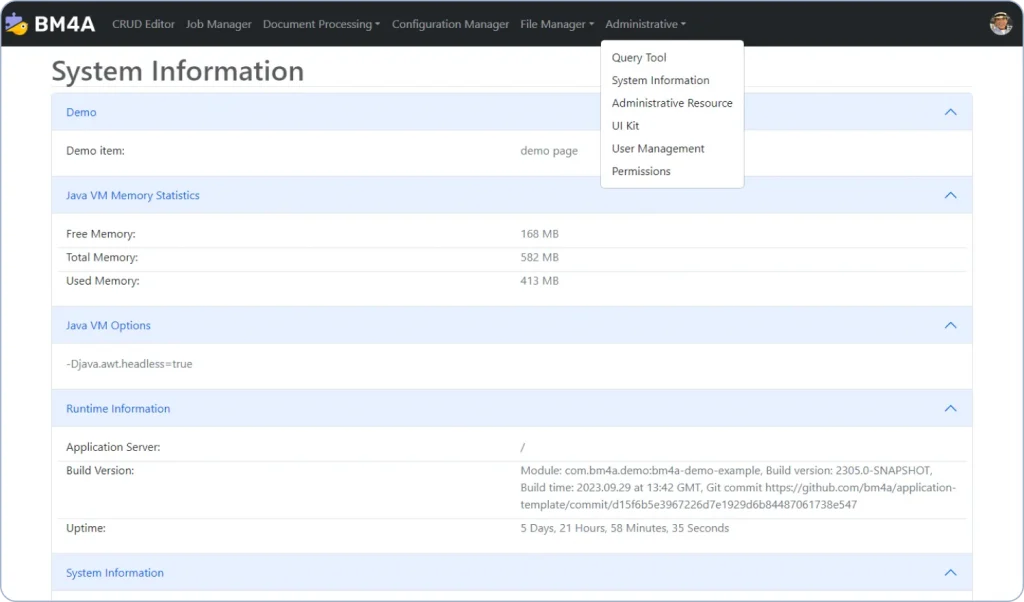
Menu
The Menu module simplifies flexible UI configuration and customization, with support for internationalization. It allows users to organize tools and programs within a structured menu, customize the menu structure, add branding elements such as logos, and define user profile information. This module improves user navigation and customization options.
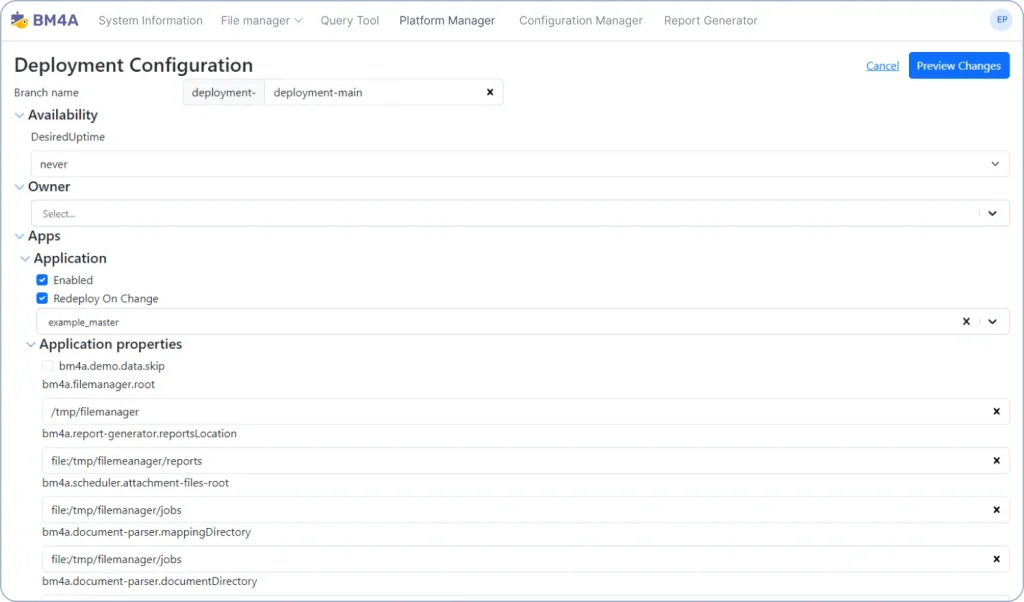
Platform Manager
The Platform Manager module is a comprehensive control center for overseeing and managing various aspects of the application’s environment, configuration, and integrations. This module serves as a centralized hub that helps administrators and developers monitor, configure, and maintain the platform, providing smooth operation, scalability, and efficient utilization of resources.
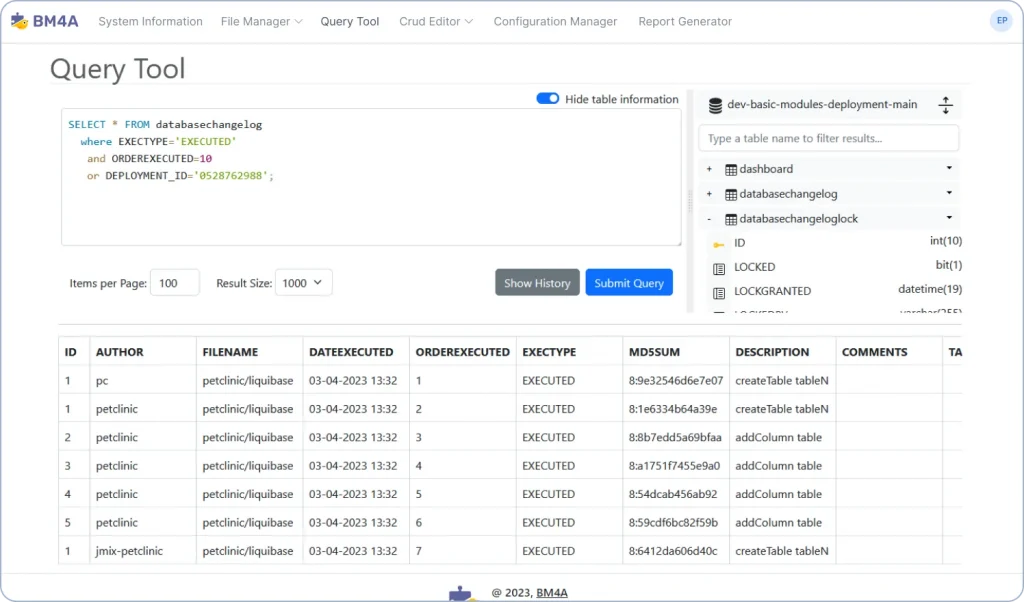
Query Tool
The Query Tool module provides an intuitive and feature-rich interface for working with popular databases (e.g., MySQL, PostgreSQL, Oracle, Microsoft SQL Server). It supports executing queries, maintaining query history, and exporting results to CSV format. The Rich Query Editor offers autocomplete and highlighting functionality, improving database interaction.
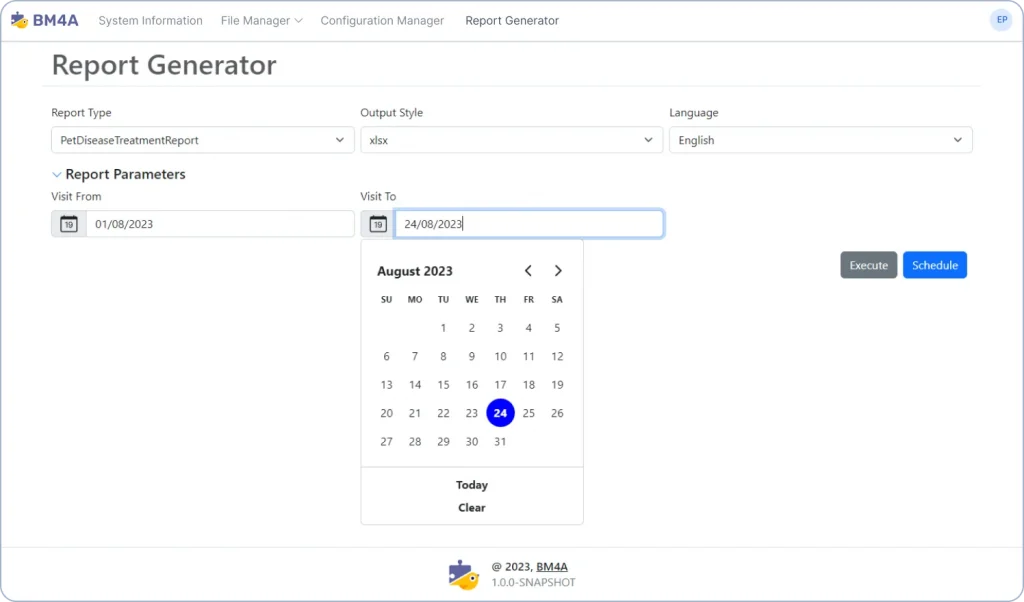
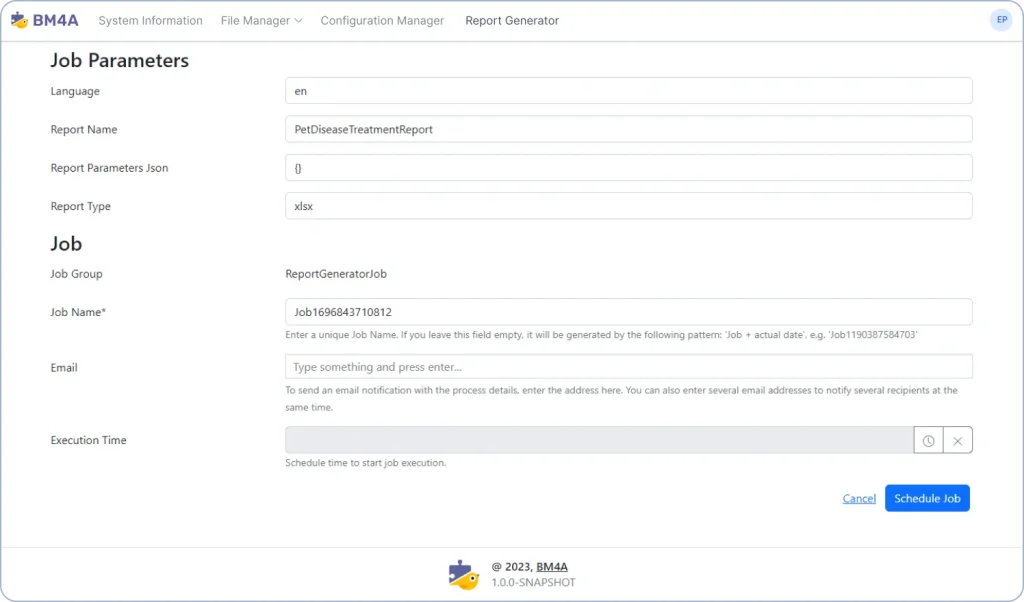
Report Generator
The Report Generator module allows for the creation of various reports using JasperReports. Users can design reports by implementing a data provider to gather information from the central database. Once created, the reports can be added to the system, providing a versatile reporting solution.
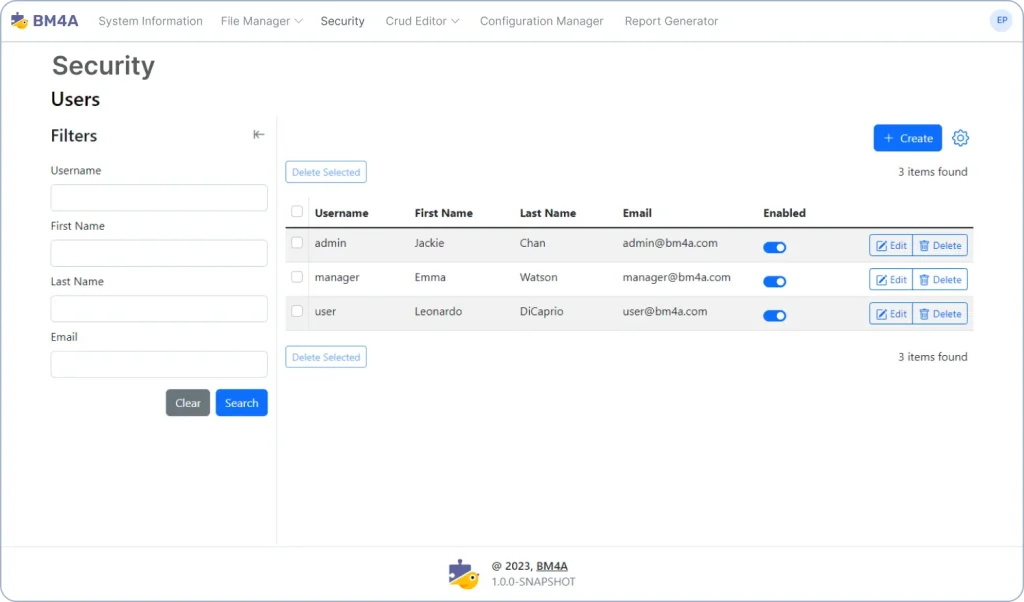
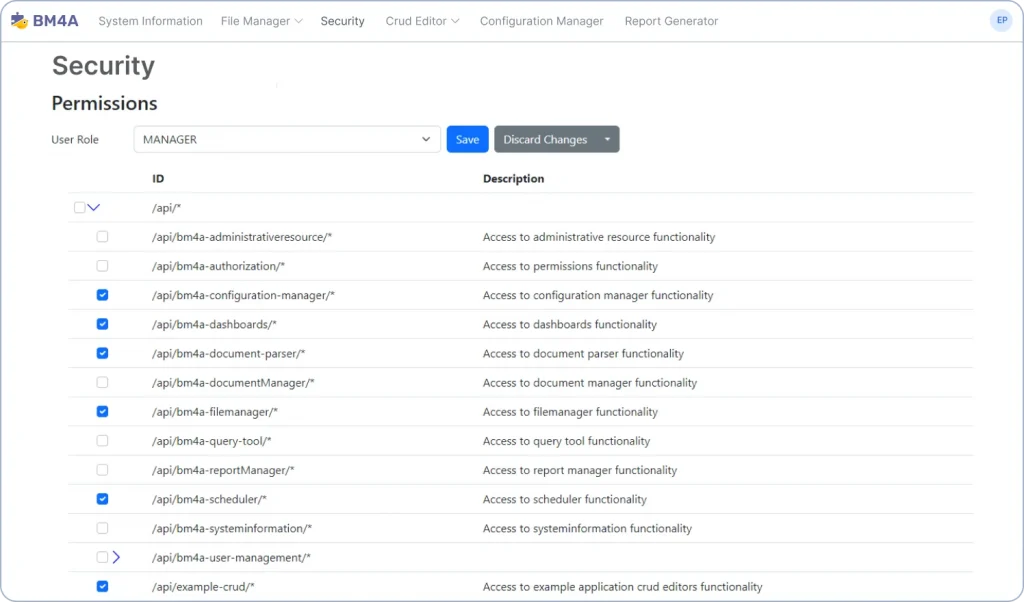
SecurityNew
The Security module handles user-related operations, such as creating, updating, and managing user accounts. It supports user roles, permissions, and authentication mechanisms, providing administrators with tools to manage application access and user privileges. This module is essential for maintaining a secure and organized user ecosystem.
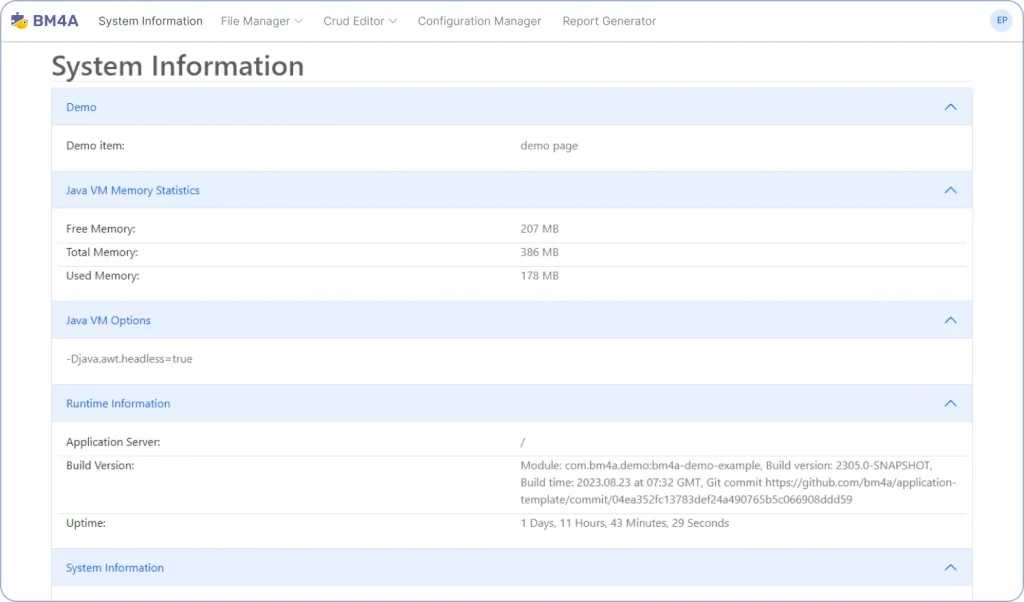
System Information
The System Information module gathers essential information about the application, such as its version, Java version, and options. It presents this information on a separate page, allowing users to quickly access critical details about the application’s configuration and environment.
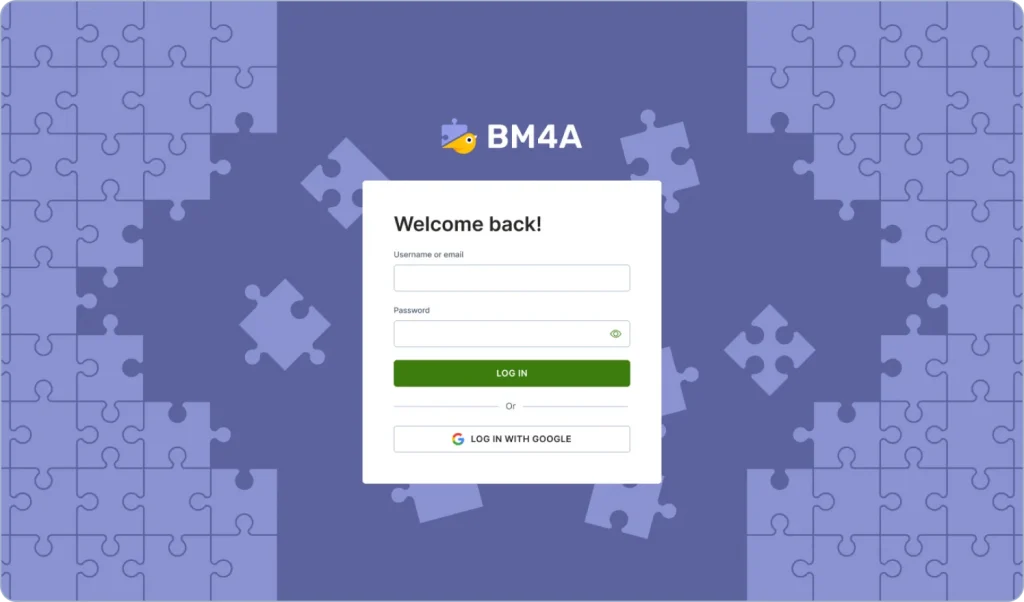
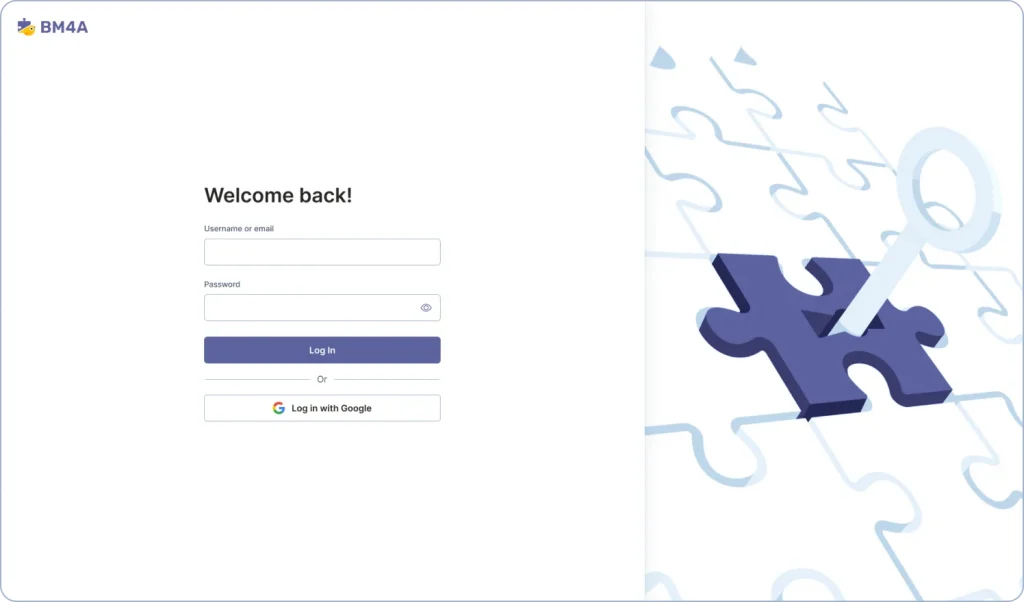
UI Customization
The UI Customization module allows users to tailor the application’s user interface to their preferences. It offers customization options, allowing users to personalize their experience by adjusting UI elements, layouts, and themes. This module improves user satisfaction and engagement.
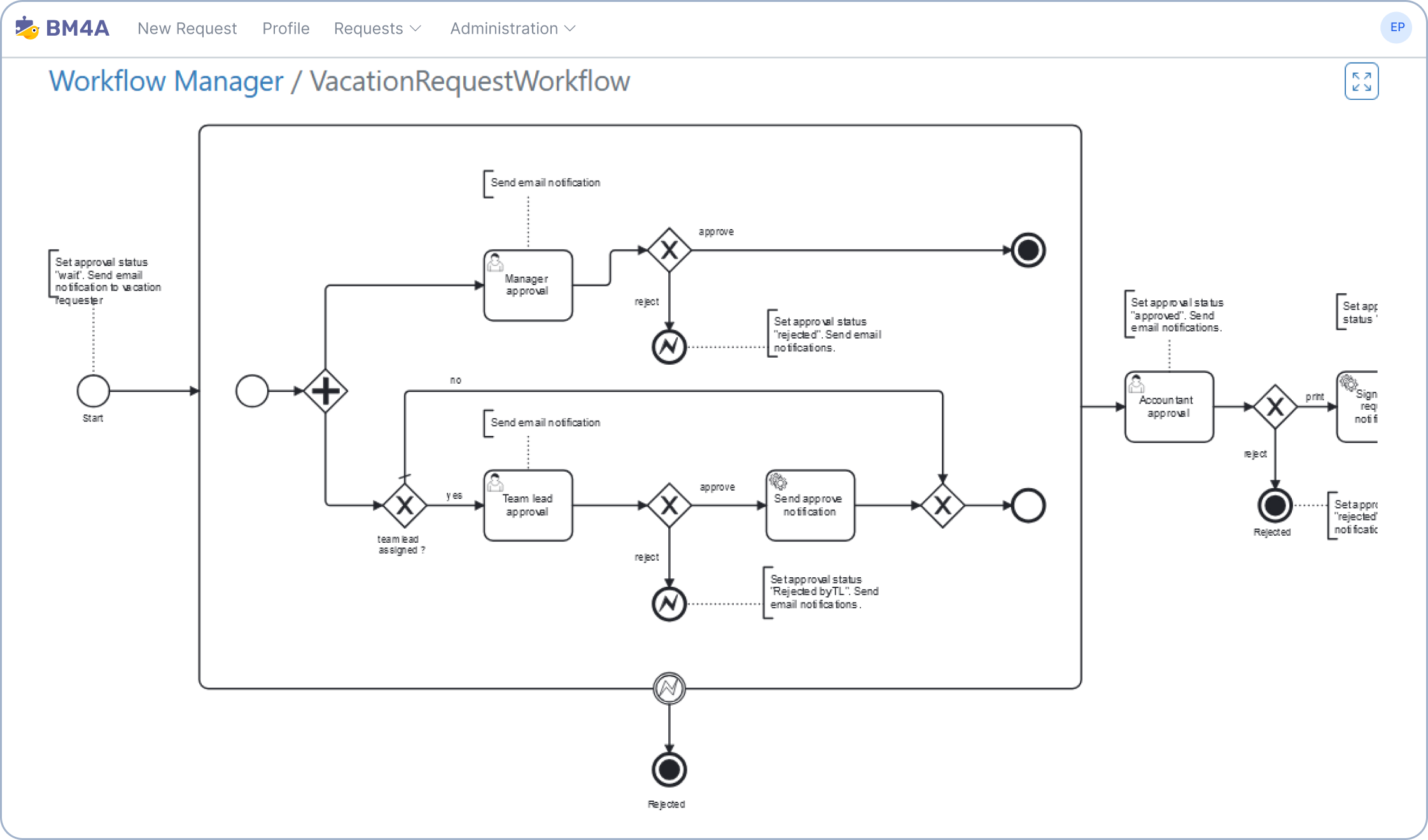
Workflow Engine
The Workflow Engine is a module that automates and manages the sequence of business processes, such as document approvals, order processing, request and notification management, and other routine operations that require coordinated steps. The module helps organize and standardize task execution within a preconfigured process. In a system with a Workflow Engine, each step of the process can be triggered automatically based on predefined conditions or actions. Compliant with the BPMN 2.0 standard.
Let’s Connect: Reach out to Us Today!
Ready to make the most with our web application development services? Contact us now to kickstart your project discussions or join us for a live product demonstration.