A Head-to-Head Comparison of Top 6 Leave Management Systems for Small Business
Choosing the right leave management software for your small business is essential for avoiding micromanagement while keeping staff attendance under control.
With so many options on the market, it’s important to understand which system best meets your needs.
In this article, we’ll compare the top 6 six leave management systems to help you find the best fit for your enterprise.
Calamari
Calamari makes managing employee leave as clear as possible. Employees can use the web, mobile app, or Slack to request time off, pick the type of leave, and add comments or substitutes. Managers, in turn, get automatic updates and can delegate approval tasks.
The system also shows leave balances and schedules in an easy-to-read calendar so managers can avoid conflicts and plan staff employment in advance.
With its mobile apps for Android and iOS, Calamari lets its users handle leave requests on the go. It automates calculations and carry-overs and helps set up custom approval flows that fit the company’s needs.
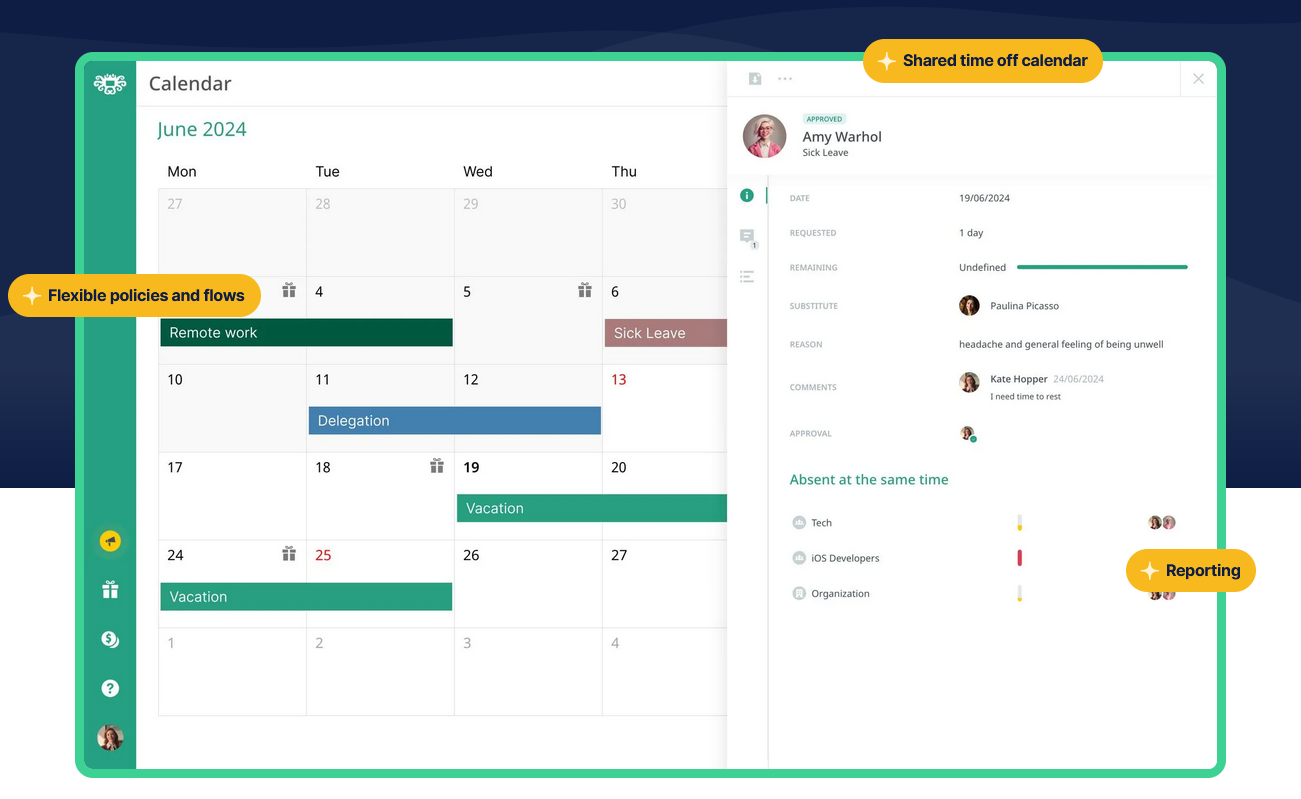
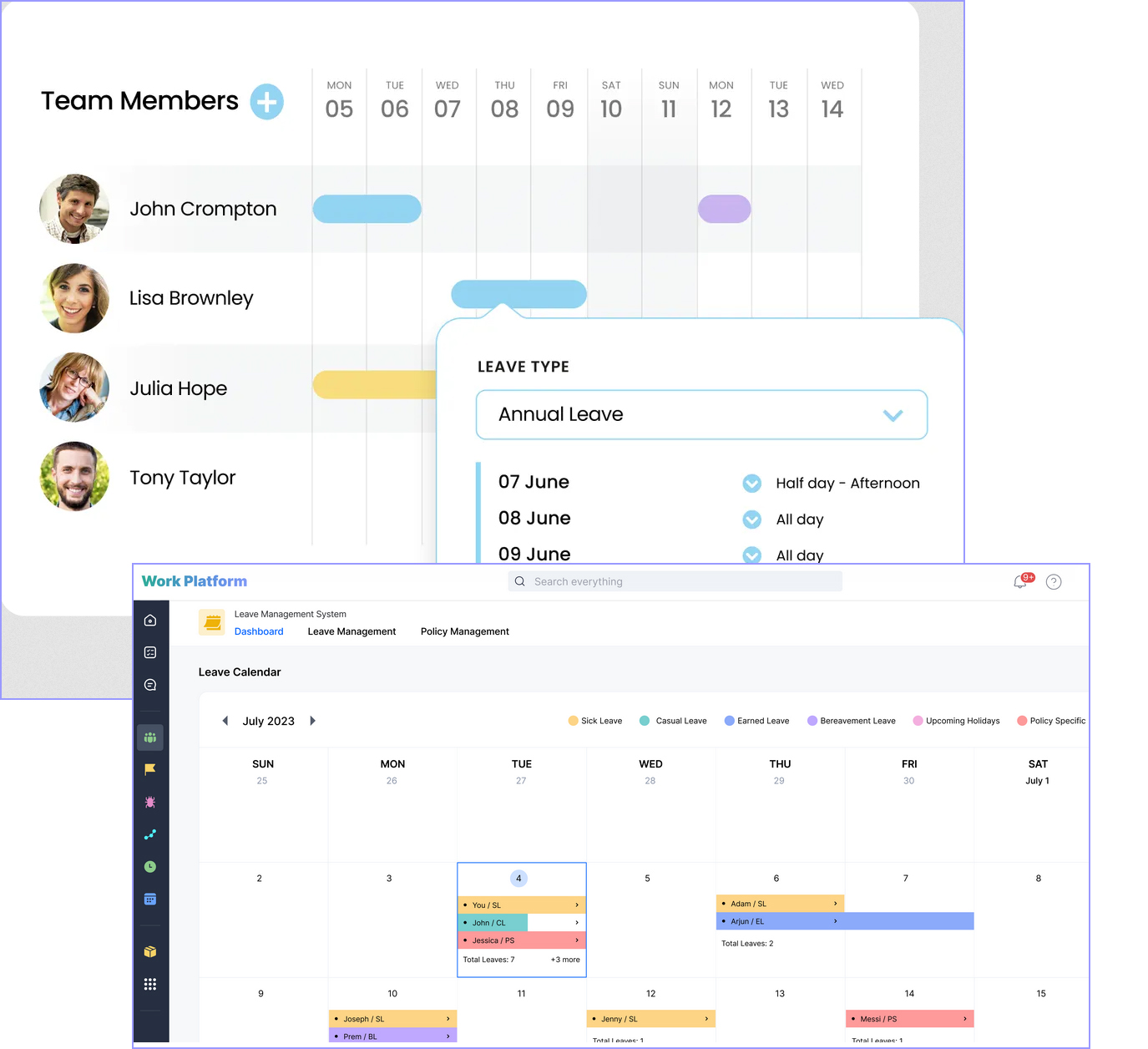
Kissflow
Kissflow’s leave management system provides a comprehensive approach to handling employee leave.
With automatic updates and detailed monitoring, managers can keep track of leave requests and set up leave policies, work schedules, and holidays to correspond with their staff demands.
Another great thing about Kissflow is that it cuts down on payroll mistakes by providing accurate leave calculations, which allows employees to cancel leave requests without impacting their balance.
The system also provides powerful, enterprise-grade reports that show trends and insights about employee leave.
Finally, the software promises to easily integrate with all existing payroll systems and other software solutions, making everything run as a holistic mechanism.
Leave Dates
Leave Dates is perhaps the most user-friendly leave management system on this list.
It features an intuitive annual leave planner that lets users request time off by selecting dates on a calendar, with approvals managed by designated approvers.
On top of that, the platform is accessible on various devices, including laptops, phones, and tablets.
As far as technical sides are concerned, the system provides email reports, customization options for leave types and limits, and the ability to import data.
All in all, Leave Dates is praised for its simplicity, ease of use, and helpful customer support, which allows employees to manage their leave almost independently.
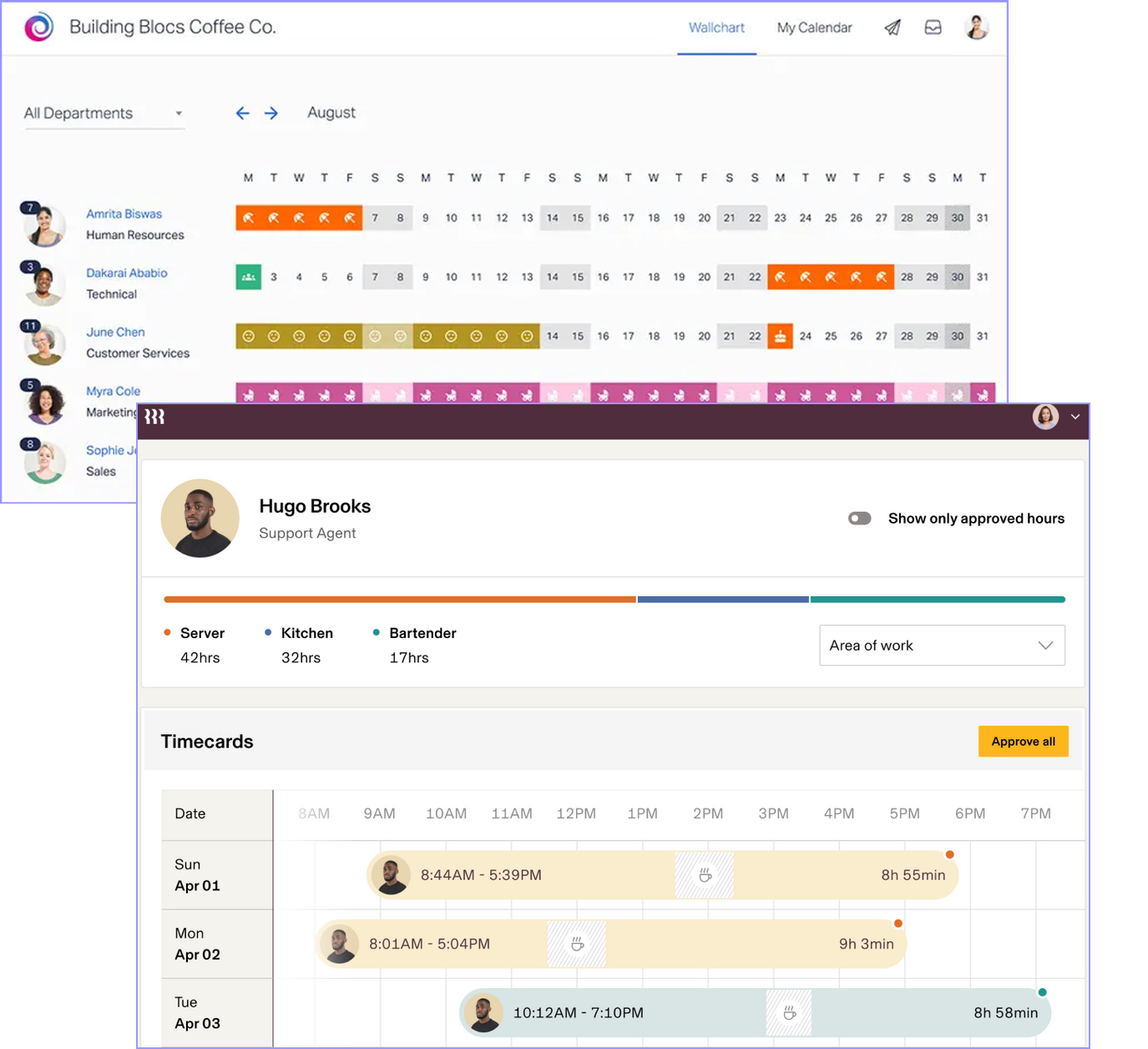
Timetastic
Timetastic helps manage staff absences by providing personal calendars and summaries for each employee, allowing them to easily track their time off, upcoming holidays, and remaining leave balance.
It syncs with Outlook, Gmail, and Apple calendars, so you won’t need to juggle between apps to make updates.
With Timetastic, you get app and email notifications for leave requests and approvals, which means no more disorganized paperwork or manual tracking.
The interactive wall chart provides a quick look at who’s in and out of the office, helping avoid scheduling conflicts. It covers all types of leave, like annual, sick, and maternity, and even includes public holidays from over 3,000 regions.
For team management, the platform has tools to group staff into departments, set minimum staffing levels, and track different leave types, making it easier to keep every tiny detail under control.
Rippling
Rippling is a comprehensive business management system that combines HR, payroll, and IT into one unified platform, which means managing employee leave is just one part of a bigger, well-connected system.
Whether you’re dealing with payroll for local or global teams, Rippling keeps things accurate and in line with the rules and policies.
It also takes care of security by managing user identities, devices, and inventory. Plus, it helps you keep a close eye on company spending and automate expenses.

VRM by BM4A
While all the options above are great for general leave management, if you need something more customizable, BM4A VRM might be a better fit for handling specific requirements and integrating with your systems.
VRM allows users to easily submit their leave requests, track and update leave balance, and see a visual leave calendar to prevent scheduling conflicts and ensure adequate staffing.
Other important features include automatic notifications for both managers and employees, customizable roles and permissions, single sign-on with Keycloak for secure access, and a flexible workflow manager that adheres to the BPMN 2.0 standard.
Still, what sets BM4A VRM apart is its customization options. Unlike other ready-made solutions, BM4A VRM can be adjusted to fit specific needs, with the option to modify existing features or build a completely new system from scratch.
This approach uses pre-made modules, making the development process faster and more budget-friendly compared to traditional coding methods.
Conclusion
There are plenty of great leave management systems for small businesses out there, each with its own strengths and price points.
When looking at BM4A VRM compared to other options, it’s clear that it offers more customization and flexibility. It’s designed to adapt to specific needs, which can make it a better fit if you need a tailored solution.
While all the systems on this list have their own advantages, BM4A VRM’s ability to evolve with your business might be a key factor if you’re looking for something that can grow and change with you.
Let’s Connect: Reach out to Us Today!
Ready to make the most with our web application development services? Contact us now to kickstart your project discussions or join us for a live product demonstration.