How to Set Up Leave of Absence Management System: A Simple Guide for Employers
Setting up a leave management system (LMS) can make handling employee leave of absence a lot easier for your business. But, getting it right involves understanding the system, planning the setup, and training your team to ensure it works as intended.
Below, we’ll guide you through the whole process, so you’ll get a clear idea of how to get the most out of your new software.
What Is a Leave Management System?
In simple terms, a leave of absence management system is a tool that makes handling employee time off requests way faster and more automated. It helps track personal time, manage approvals, and integrate with other business programs.
For more details on what an LMS can do, you can check out our previous blog post on VRM.
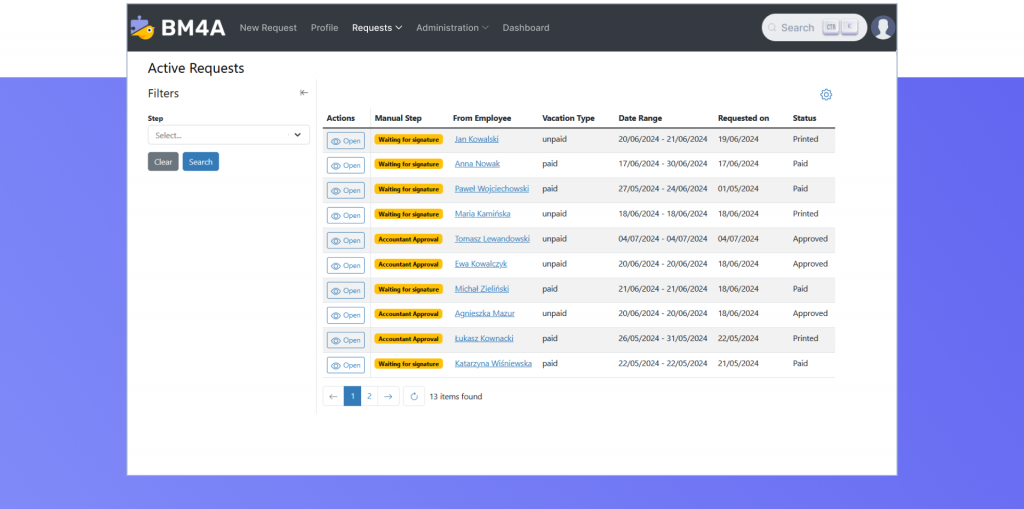
Benefits of Implementing a Leave and Absence Management System
Using a leave management system can make a big difference for your company. First off, it helps with planning projects by tracking future vacations, so managers can have full control over workloads and avoid unpleasant surprises.
The system also makes it easier to handle vacation schedules, especially during busy times like summer. It helps prevent everyone from taking time off at once, so it becomes possible to plan for backups and keep projects running without interruptions.
Plus, with an LMS, dealing with unexpected time off, like sick leave, becomes much simpler. The system automatically handles notifications, so employees don’t have to do anything extra to let everyone know they’re sick. It also keeps things private, so only the right people are informed in the right way.
For a detailed look at the features an LMS should have, refer to our article on what functionality an LMS should include.
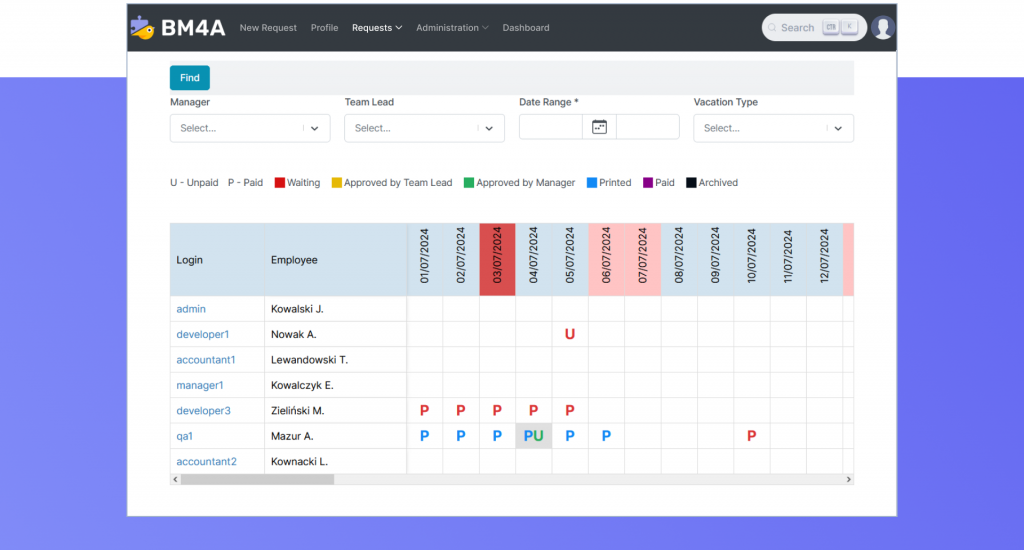
How Automation and Optimization Can Make Your Business Run Better
Automation means using tech to handle tasks with less need for people to get involved.
By automating repetitive tasks like leave request approvals, you can let your HR and managers focus on more important work, and cut down on mistakes, so leave gets processed correctly and records stay accurate.
Lastly, they also connect with current HR, payroll, and ERP systems, so managers don’t need to enter data by hand.
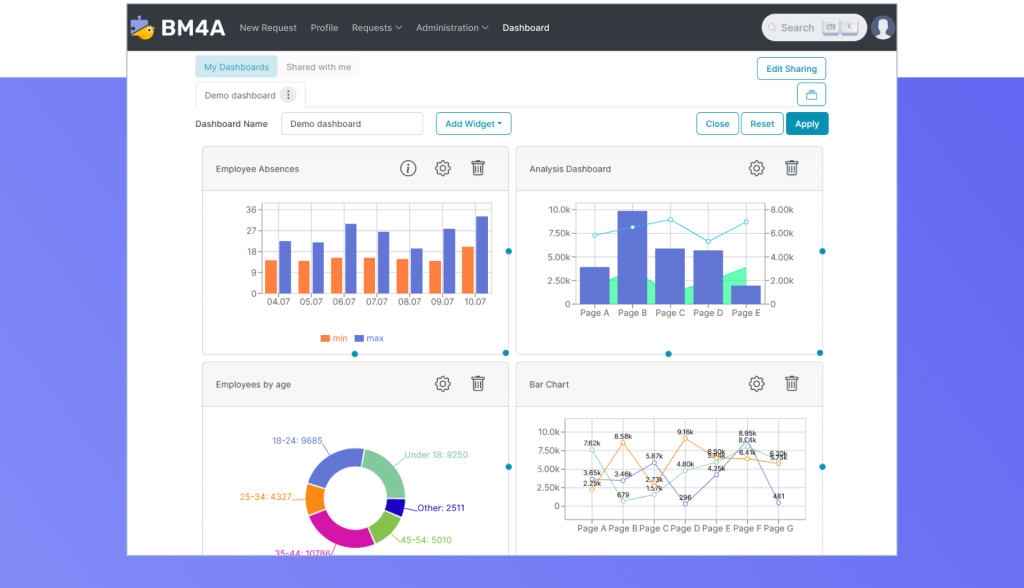
Steps for Implementing a Leave Management System
1
Step 1: Specify Your Needs
First, figure out what you need from a leave management system. Think about things like tracking employee absences, automating leave approvals, working with current HR software, generating leave reports, and providing a way for employees to request time off online.
BM4A uses BPMN 2.0 diagrams to help model your workflow processes, so you can clearly define how leave requests are handled—who needs to approve them, who they’ll be routed to, and what happens if they’re denied.
2
Step 2: Research the Options Available
Next, it’s vital to explore different leave management systems available on the market. Note that every business is different and what works great for some might not be perfect for others. So here are three options to consider:
Go with a Ready-Made Solution
An off-the-shelf system that’s close to your needs seems like the easiest option to pick, but it often comes with a row of downsides. Apart from complexity, they often replete with features you may not need but will have to pay for. Additionally, many of these systems are cloud-based and it may not be 100% clear on how they store personal data.
Customize a Ready-Made System
Choose a system that you can tweak to suit your needs. BM4A VRM, for instance, provides the most flexible mechanism for expanding/changing logic for any customer requests and business processes.
Comprehensive Development
Build a brand-new system from scratch that you can adjust and expand as needed. BM4A offers an alternative approach to standard development that relies on assembling software out of premade components (apps and modules), which speeds up the process and saves resources.
3
Step 3: Plan Your Implementation
Once you’ve picked a system, make a plan for rolling it out. Figure out who’s in charge of setting things up, what needs to be done, and when it will happen. Make sure to tell everyone about the changes and how the new system will work.
4
Step 4: Roll Out the System
Roll out the system to see how it works. It’s important to involve a focus group of real users during this phase. Their feedback will help refine the system through an iterative development process and satisfy everyone’s demands.
5
Step 5: Make Necessary Adjustments
Once feedback is collected, it’s time to make all relevant changes to the software. With BM4A VRM, you already have a solid base and can make step-by-step adjustments based on real user input.
6
Step 6: Launch the System Again and Monitor Performance
After adjustment, you can roll out the system once again and keep an eye on how it’s performing. Track the number of leave requests, how fast approvals are, and any problems that come up. Ask your focus group for another revision to find out if there’s anything that needs fixing and make changes as needed.
The Bottom Line
From our perspective, creating a custom system tailored to your processes often makes more sense than settling for a one-size-fits-all solution.
You’ll be actively involved in the process, and the development team will handle everything you need, from covering complex processes to making the integrations you want.
Plus, you’ll only pay for what you truly need, getting a solution that’s both resourceful and economical.
If you need a leave management system that’s easy to implement and integrates with your internal and external systems, check out our BM4A VRM. It’s designed to meet your needs and simplify your leave management process.
Let’s Connect: Reach out to Us Today!
Ready to make the most with our web application development services? Contact us now to kickstart your project discussions or join us for a live product demonstration.